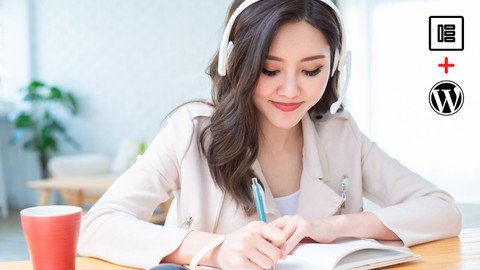
Published 7/2022
MP4 | Video: h264, 1280x720 | Audio: AAC, 44.1 KHz
Language: English | Size: 2.38 GB | Duration: 3h 51m
How to create online course Professional website with Wordpress & Elementor for FREE - No Coding, Just Drag & Drop
What you'll learn
Create a Professional online course website like Udemy
How to create course lesson for videos & Articles
You will learn how to add payment gateways (Like PayPal, Stripe & Instamojo)
Other Instructors can make course on Your Website
How to add quizzes inside your course
How to design website like professional without coding (Just drag & drop)
How you can earn commission on other's Instructor course
Requirements
You should have basic computer knowledge
Access to Internet Connection
Eagerness to learn
Description
In this course how to create online course websites like Coursera & Skillshare or any other online course website with tutor lms plugin. You will learn how you can create an online course website for FREE. You do not require any coding to build a website. You just need to do Drag & Drop.All plugins & theme used for making this website is completely Free. We will use page builders to design and customize our website to make it look more professional.You can create unlimited courses. Inside the course, you can add lessons (both video & article) and quizzes. Other instructors can also join your website and make courses in return you can take a commission from them like Udemy.This website will be completely user-friendly on both mobile and desktop this will conform to your visitors. The interface of this website will be very smooth and lead to more easily sales of any paid course. We will add different payment gateway where people can pay you (like PayPal, Stripe & Instamojo). Also, we will tell you the best ways to host your website. We will tell you about the best video hosting platform for your online video hosting. Plus we will tell you about a self-hosted plugin that will help you to host a website inside your hosting even if you will have less web space.Also, don't worry I am here to help you if you will have any doubts. So just chill I will see you inside this course :)
Overview
Section 1: Introduction
Lecture 1 Create Online Course Website with WordPress & Elementor (Promo)
Lecture 2 Download The Resources
Section 2: WordPress Website Setup
Lecture 3 Requirements for creating wordpress website?
Lecture 4 What is Web Hosting?
Lecture 5 What is Domain?
Lecture 6 Hosting Setup
Lecture 7 Domain Setup (if u don't have)
Lecture 8 Installing SSL
Lecture 9 Wordpress Installation 2 Cases
Lecture 10 Wordpress Installation Case 1
Lecture 11 Wordpress Installation Case 2
Lecture 12 Basic WP Settings
Section 3: Basic Website Structure
Lecture 13 Installing Theme
Lecture 14 Plugins Installation
Section 4: Build Your 1st Course
Lecture 15 Course Creation
Section 5: Video Hosting Solution
Lecture 16 Video Hosting 1 Revealed
Lecture 17 Video Hosting 2 Revealed
Lecture 18 Video Hosting 3 Revealed
Lecture 19 Adding Quiz
Section 6: Consider Important Settings
Lecture 20 WooCommerce Payments
Lecture 21 Tutor Lms Settings
Section 7: Creating Necessary Pages
Lecture 22 Creating Pages
Lecture 23 Connecting Pages
Section 8: Home Page Customization
Lecture 24 Home Design 1
Lecture 25 Home Design 2
Lecture 26 Home Design 3
Section 9: Other Pages Design
Lecture 27 Instructor Page
Lecture 28 About Contact Page
Section 10: Writing Blogs For Website
Lecture 29 Creating Blog
Section 11: Working with Menus & Footer
Lecture 30 Creating Menus
Lecture 31 Creating Footer
Section 12: Additional Configuration
Lecture 32 Website Customization
Lecture 33 Website Testing
This course is for beginners who would like to learn Wordpress and make website,Course Instructors who need a professional beautiful website and wants to grow business faster,WordPress Beginners for making best website fast and easy way,Anyone who wants to learn more about wordpress and other business plugins for growing business faster
Homepage
https://www.udemy.com/course/create-online-course-website-with-wordpress-using-tutor-lms/Download ( Rapidgator )
DOWNLOAD FROM RAPIDGATOR.NET
DOWNLOAD FROM RAPIDGATOR.NET
DOWNLOAD FROM RAPIDGATOR.NET
Download ( NitroFlare )
DOWNLOAD FROM NITROFLARE.COM
DOWNLOAD FROM NITROFLARE.COM
DOWNLOAD FROM NITROFLARE.COM
Download (Uploadgig)
DOWNLOAD FROM UPLOADGIG.COM
DOWNLOAD FROM UPLOADGIG.COM
DOWNLOAD FROM UPLOADGIG.COM
