Udemy - WordPress Express
- 25.02.2022
- 57
Video Tutorials, Courses»Web Design Tutorials

Instructors: Stephanie LaTorre
4 sections * 19 lectures * 1h 20m total length
Video: MP4 1280x720 44 KHz | English + Sub
Published 2/2022 | Size: 620 MB
Everything you need to DIY your WordPress website
What you'll learn
Learn how to create your content and branding for your website
Learn how to set up WordPress and hosting
Learn how to install themes and plugins
Learn how to design your pages and launch your website
Requirements
No experience needed
Description
With over 10 years of web design experience, I'm sharing all my secrets with you!
Here's the thing. I've worked on all the platforms. I've seen all the coding. You don't need the coding. You just need a simple, easy-to-follow guide to help you get your website up and running in no time at all!
So I've put together everything I use to build beautiful websites for my own clients and created a step by step easy to follow the process that will have everything thing your website was done by a professional!
Because I believe everyone should have a beautiful website. Technology today has made it so easy for anyone to build the beautiful website of their dreams and have it up and running in no time.
I'm soo excited to introduce: WordPress Express
This 3 module course includes step-by-step tutorials, checklists, worksheets for your content and branding, a website planning guide, 17 plug-and-play Elementor templates, assistance with your theme and plugins, and so much more! I've made sure this course gives you everything you need to create your own DIY website with WordPress that you will love sending people to!
Here's what you'll get when you buy
01
Planning Module
In this module, I make sure that you have all your content, branding, information, website purpose, and more ready to go so when it's time to start building you have all the ingredients.
02
WordPress Set-Up Module
No more fumbling with domains and hosting and nameservers. I've created step-by-step instructions on how you can get your website set up and ready for your content.
03
Web Design Module
I took the guesswork out of what goes where and why on your website. With my custom templates, I've made it a 1 click install and copy your content situation for you.
Who this course is for
Beginner Entrepreneurs
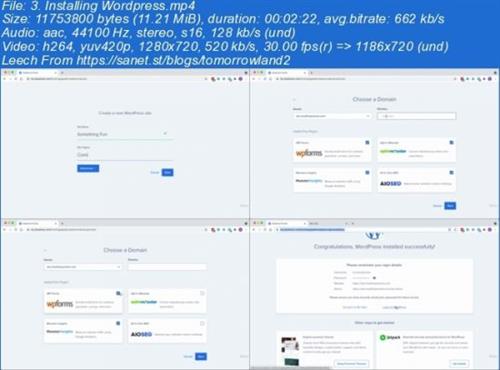
~~~~ Welcome to my Blogs ~~~~
Do not forget to check it every day![/center]
If You should find any files not found, please PM me
~
https://sanet.st/blogs/downloaddownload/~
https://sanet.st/blogs/tomorrowland2/~
https://sanet.st/blogs/tomorrowland/~
https://sanet.st/blogs/ebooksa/~
https://sanet.st/blogs/graphicriverblog/Password: SAnet.ST
NITROFLARE
https://sanet.st/blogs/tomorrowland2/#https://sanet.st/user/dj1974bobo/https://sanet.st/user/bowlsys/https://sanet.st/user/ivry321/https://sanet.st/blogs/tomorrowland2/#https://sanet.st/user/dj1974bobo/https://sanet.st/user/bowlsys/https://sanet.st/user/ivry321/https://sanet.st/user/Avaxer/Buy Premium From My Links Hot4share To Get Resumable Support and Max Speed
Download (Uploadgig)
DOWNLOAD FROM UPLOADGIG.COM
Download ( Rapidgator )
DOWNLOAD FROM RAPIDGATOR.NET
Download ( NitroFlare )
DOWNLOAD FROM NITROFLARE.COM
DOWNLOAD FROM UPLOADGIG.COM
Download ( Rapidgator )
DOWNLOAD FROM RAPIDGATOR.NET
Download ( NitroFlare )
DOWNLOAD FROM NITROFLARE.COM
Links are Interchangeable - No Password - Single Extraction