Adobe Photoshop CC from A-Z Beginner to Master
- 14.03.2022
- 75
Video Tutorials, Courses»Photography Tutorials
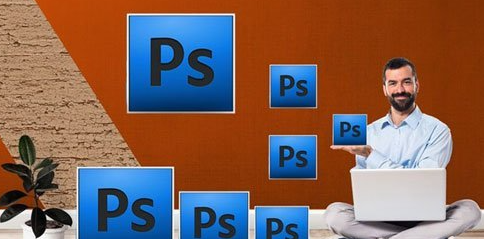
Adobe Photoshop CC from A-Z Beginner to Master
Home Page
https://www.udemy.com/course/adobe-photoshop-cc-from-a-z-beginner-to-master/
Genre / Category:Photoshop Tutorials
File Size :3.1GB
Product Details Photoshop cc latest version for beginners
In this course you learn each and every tool one by one with using complete control options.Just follow the guideline in each exercises.This course will make you perfect in each tools and at the end you will be get ready to work on your projects.
This course have also used shortcut keys that for MAC and PC.
Don't worry if you are using older version of Photoshop, you can use older version also like cs5 or cs6 etc.
This course is all for new students have not knowledge or want to increase knowledge.
What will you learn:
How to remove backgrounds.
How to change colors of any subject in images.
How to cutout hairs.
How to make selections.
How to use new curvature tool.
How to make images blurry.
How remove red eye.
How to remove blemishes.
How to adjust skin tone.
How to adjust images color.
Layer style effects.
Golden text effects.
Ruler and guideline.
How to mask and selection option.
How to duplicate subject in images.
How to crop images.
How to make black and white image.
And so much more.
Why this course is best?
This course is have slow speed exercise so that easy to understand.
Each exercise will have each tool knowledge and will learn how to use and implement it.
If student have any question i will response in mean time within 24 hours.
Exercise images are attached for practice.
Quality video and proper guidelines.
Shortcut keys for both PC or MAC.
This course is easy to learn because it is based on To-The-Point exercises.
Requirements for this course:
Just require PC / Laptop.
Photoshop cc software or older version.
Your precious time.
And thats it.
This course is for Everyone:
This course is suitable for those who have zero knowledge or anyone want to improve it.This course will cover each tools one by one with basic knowledge and using of full control of each tool options.
1. Students
2. Science
3. Engineers
4. Business
5. Job holders
6. Freelancers
7. Job less
Photoshop is very amazing useful software to use it, By using it you can adjust your images/photos and create graphics easily.
After getting this course you will ready start working on your projects as freelancer to earn money or want to do work for your own business without hiring freelancers and spending money on it. Just prepare your self start learning today!