Corel Draw Masterclass Graphic Design For Beginners
- 26.01.2023
- 13
Video Tutorials, Courses»Tutorials for Drawing and Painting
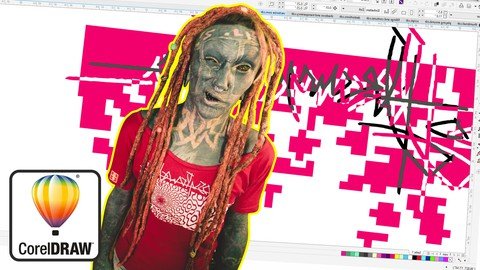
Last updated 12/2020
MP4 | Video: h264, 1280x720 | Audio: AAC, 44.1 KHz
Language: English | Size: 4.80 GB | Duration: 4h 19m
From Beginner to Advanced Grafic Designer. Create Art, Logos, Tattoo Designs and any Promotion Grafic by Yourself
What you'll learn
You learn from scratch how to use Corel Draw to create own Designs, Grafics and Layouts.
The most importend tools and functions of the program and how to use them.
What are Vectors and how and why we use them.
Shadow, Blending, Contouring, 3D Effects and advanced Fillings.
Combining and play with vector shapes to use them in logos and graphics.
Tools and Their Usage - Drawing, Shaping, Fills, & Text
Many advanced Tips for creative work with Corel Draw
Requirements
No Prior Knowledge required
Corel Draw Software (X5 or newer), if not available FREE trial can be downloaded from Corel Website
There are A LOT OF PRACTICE EXERCISES throughout this course with downloadable vector files. I want you to follow along.
I teach this course using CorelDRAW X5, so it would be best if you're using this version. But you can still learn even if using Newer or older Versions.
Description
Why Corel Draw and Vectors instead of Pixels?It gives you full control over your graphic designing If you're looking for a software that is user-friendlyand gives you full control over your grafic designing, you can easily create logos, business cards, flyers, pattern and Tattoo designs or anything else what your creative hearts want. Corel DRAW is used by professionals across the world for promotional Designing, making thumbnails, webpages and all sort of designs.By the end of this course, you will learn to create your own Designs and Grafics. You are able to make Flyer, Logos, Tattoo designs, playing with fonts and bitmaps and much more.I use CorelDRAW X5 , but if you have a previous version or newer version you can still embark on the creative journey to learn vector graphic designing. This course includes practices files so you can follow along and actually learn by doing. For this it would be good you have a computer with Corel Draw X5 or newer installed so you able to open my Files.What makes me qualified to teach you?I work on Corel Draw since 2 decades and creating Logos, Grafic designs, Merch designing, Tattoo designs and im verk known for my Digitl Art and Tattoo work. I am worldwide known For creating my own Tattoo style who is based on Grafic design and abstract painting. I made Art exhibitions around the world and shown my Digital art wich i always entiredly created on Corel Draw. I own myself multiple Brands aand i was always in charge for my own Grafics as i could never get the controll out of my hands. Beside of this i made a lot grafic designs for brands around the world.I'm a full-time graphic designer and content creater and Artist since almost 2 decades. So i not only know how to use the program and design, i also know how it is to work for yourself and build up your own brands with the skills i teach.Is this course for you?You dont need any experience and you can fully start to learn a new skill and a new program with me. In case you have already some knowledge about Corel Draw you may learn some more skills. This course is more a in deepth Masterclass than a basic beginner guide. I show a lot advanced tips and tricks and you might even learn something new after maany years. I never study grafic design but i am very sucesfull with it and you will find out easy when you reasearch for me (former artist name 'little swastika' (swastika = for the buddhist symbol of luck and buddha)).I will show you how i use the program to make beautifull design work in a easy and uncomplicated way. And when you like it or you already a long therm Corel Draw user, i have a few workshops around different topics in the program what you may interested in.This course will cover everything you need to know to to start working on your graphic design files, including:WorkSpace of Corel DrawCreating a new document and basic setingsCreating shapes and how to use themExplening Vectors and there useLayouting with grids and guidesHow to use knots and linesUsing color palettes and Fill optionsEditing text and playing with itAttributes and EffectsOutlines, contours and fillingsThe outline pen and in deepth use of itCombining shapes to create logos and graphical elementsUsing color palettes and different filling optionsPlaying with bitmaps and jpegShadows and transparecy optionsAligning and grouping objectsImporting and cropping imagesPrepairing logos to vectorize themVectorize your ownn hand painted designsExporting
Overview
Section 1: Introduction
Lecture 1 Introduction
Lecture 2 Start a project
Lecture 3 Interface
Lecture 4 Create shapes
Lecture 5 What are vectors
Lecture 6 Layouting
Lecture 7 Knots and lines
Lecture 8 Text and fonts
Lecture 9 Outlines, contours and fillings
Lecture 10 Shadows and transparency
Lecture 11 Distortion
Lecture 12 Outline pen
Lecture 13 Bitmaps and playing with pictures
Lecture 14 How to vectorize from bitmaps
Lecture 15 How to vectorize own paintings
Lecture 16 Thank you
Grafic Designer, Entrepreneurs and Tattoo Artists,You are a complete beginner who has never opened CorelDRAW,You have played around with CorelDRAW, but need some clarity in becoming a more skilled graphic designer,You want use Corel Draw for creating Tattoo designs and patterns.,Entrepreneurs - who want to save money or want to earn few extra bucks,Content Creators, Social Media Enthusiasts,
Homepage
https://www.udemy.com/course/corel-draw-masterclass-graphic-design-for-beginners/Fikper
zefyx.Corel.Draw.Masterclass..Graphic.Design.For.Beginners.part1.rar.html
zefyx.Corel.Draw.Masterclass..Graphic.Design.For.Beginners.part2.rar.html
zefyx.Corel.Draw.Masterclass..Graphic.Design.For.Beginners.part3.rar.html
zefyx.Corel.Draw.Masterclass..Graphic.Design.For.Beginners.part4.rar.html
zefyx.Corel.Draw.Masterclass..Graphic.Design.For.Beginners.part5.rar.html
Rapidgator
zefyx.Corel.Draw.Masterclass..Graphic.Design.For.Beginners.part1.rar.html
zefyx.Corel.Draw.Masterclass..Graphic.Design.For.Beginners.part2.rar.html
zefyx.Corel.Draw.Masterclass..Graphic.Design.For.Beginners.part3.rar.html
zefyx.Corel.Draw.Masterclass..Graphic.Design.For.Beginners.part4.rar.html
zefyx.Corel.Draw.Masterclass..Graphic.Design.For.Beginners.part5.rar.html
Uploadgig
zefyx.Corel.Draw.Masterclass..Graphic.Design.For.Beginners.part1.rar
zefyx.Corel.Draw.Masterclass..Graphic.Design.For.Beginners.part2.rar
zefyx.Corel.Draw.Masterclass..Graphic.Design.For.Beginners.part3.rar
zefyx.Corel.Draw.Masterclass..Graphic.Design.For.Beginners.part4.rar
zefyx.Corel.Draw.Masterclass..Graphic.Design.For.Beginners.part5.rar
NitroFlare
zefyx.Corel.Draw.Masterclass..Graphic.Design.For.Beginners.part1.rar
zefyx.Corel.Draw.Masterclass..Graphic.Design.For.Beginners.part2.rar
zefyx.Corel.Draw.Masterclass..Graphic.Design.For.Beginners.part3.rar
zefyx.Corel.Draw.Masterclass..Graphic.Design.For.Beginners.part4.rar
zefyx.Corel.Draw.Masterclass..Graphic.Design.For.Beginners.part5.rar
Please Help Me Click Connect Icon Below Here and Share News to Social Network | Thanks you !