Photoshop for digital drawing
- 09.03.2021
- 228
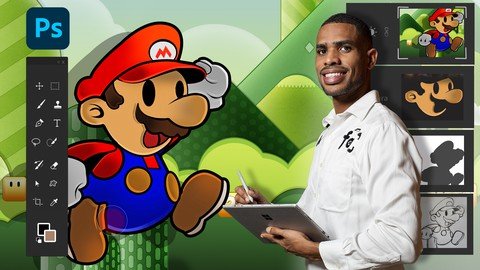
MP4 | h264, 1280x720 | Lang: Spanish | Audio: aac, 48000 Hz | 4h 13m | 3.10 GB
What you'll learn
You will learn to transfer your physical drawings to the computer
You will learn to create your own illustrations only using Photoshop brushes You will
create drawings with only vector shapes
You will know the best reference and inspiration pages You will
create a realistic icon step by step
You will know the theory of the creation of characters You will
learn automated processes to make drawings in less than five minutes
Requirements
A computer with photoshop
A tablet (although all the practices can be done without problems with the mouse)
Description
-------------------------------------------------- -------------------------------------------------- --------------------------------------------------
Do you want your drawings to be true works of art? Traditional drawing has gone down in history and if you are a lover of drawing or digital illustration, you need to learn a program to take that great leap from analog to digital.
Photoshop is one of the most used programs in the world of digital drawing. With Photoshop you can easily and easily create digital illustrations even without ever having experience in drawing.
Some of the chapters that make up this course:
Creation of flaticons
One-click drawing
Realistic icons
Moving a physical drawing to the digital world
The archetype and storytelling
Face drawing from an image
The course also included a Photoshop e-book for beginners as well as exclusive access to our student community. An opportunity to see work from your classmates and upload your own drawings.
The course is composed of 8 chapters and more than 50 lessons explained step by step and in a simple way. As an added bonus I teach you how to sell flaticons drawings through online platforms.
In this course, I will guide you in the world of digital drawing and teach you to use Photoshop like a pro. I see you inside!
-------------------------------------------------- -------------------------------------------------- -------------------------------------------------- ---
Some lessons you will see
Styles of drawings
The portrait. Basic proportions
Portrait with references
How to build a good character
Tips for adding good attributes
How to make a character sheet
Put into practice what you have learned
Installing extensions for drawing
Installing brushes, textures and other plug-ins
Quick Tour of the Photoshop Interface (EBOOK)
Tips for a optimized workflow (using pure ref and monitors)
Selections
Transform tools
Using layers in drawing
Using Adobe color
Using Pathfinder
Light and shadow, introduction
Use of different
3D light sources Simulated
real 3D
Project step by step, Creating an ICON
Part 1
Part 2
Part 3 (final details)
Who this course is for:
Drawing lovers
Interested in learning digital illustration techniques
Professional artists who want make the leap to the digital world
Photohop users who want to learn to draw
HOMEPAGE
https://www.udemy.com/course/dibujodigitalconphotoshop/
Download From Rapidgator
https://rapidgator.net/file/f47ac73dbbfd0de7d8fa7a0ef684c851
https://rapidgator.net/file/be73dc1aba7f587d6e36e4f2302e9008
https://rapidgator.net/file/4a3917a02ea6e2458f6f8c80679ef69b
https://rapidgator.net/file/4476462a410d0ebf424f50a6b12d4916
Download From Nitroflare
http://nitroflare.com/view/68B8D569D159A4E/BaDshaH.Photoshop_para_el_dibujo_digital.part3.rar
http://nitroflare.com/view/2ADCE07B23039F5/BaDshaH.Photoshop_para_el_dibujo_digital.part4.rar
http://nitroflare.com/view/1B5167D0FFE2BF7/BaDshaH.Photoshop_para_el_dibujo_digital.part1.rar
http://nitroflare.com/view/0846C5B96F88904/BaDshaH.Photoshop_para_el_dibujo_digital.part2.rar