Building Time Create Gantt Charts That Get Things Done - Udemy
- 18.01.2023
- 23
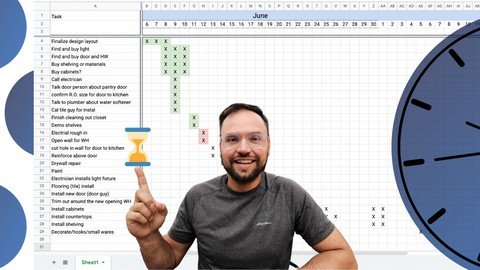
Published 1/2023
MP4 | Video: h264, 1280x720 | Audio: AAC, 44.1 KHz
Language: English | Size: 1.06 GB | Duration: 1h 7m
Free Scheduling Template Included
What you'll learn
How to setup and build a schedule from scratch
How to actually plan activities in order and organize them correctly in a Gantt chart style.
Formatting techniques for giving plenty of info without adding visual clutter
How to edit and change your schedule when the ideal plans don't work out! (This always happens!)
Requirements
No scheduling experience required! This course starts from the very beginning and takes you step by step to learn how to schedule like a pro. You will need a computer or phone to create your own schedule!
Description
This class teaches you how to build a schedule from scratch using Google Sheets! You can start with no experience as a beginner and end with a working knowledge of Google Sheets and scheduling. We will build a Gantt chart-style schedule from start to finish so you will end the course with a schedule of your own to track your current project. (Or a theoretical one that you WANT to track!) The existing online courses on scheduling are typically dry, slow, and are not suited for beginners. This course changes that!Brendan has used this kind of schedule to track dozens of commercial construction projects over the last 10 years of his career. This is the class he wishes he had back in 2014 when re-entering the construction field. It shares the foundational elements of the tools and techniques to build an effective and clear schedule as quickly as possible. A detailed and clear schedule increases the speed of any project and helps everyone involved to be efficient and come away satisfied.In this class you'll learn:How to get access to Google Sheets for freeHow to set up and build a scheduleHow to actually plan activities in order and organize them correctly in a Gantt chart style.Formatting techniques for giving plenty of info without adding visual clutterHow to edit and change your schedule when the ideal plans don't work out! (This always happens!)You'll be creating:A custom schedule to track your own project accurately and simply.Why make a schedule?Scheduling keeps your project on track whether that's a $3 million construction project or a plan to clean out the garage over spring break this year. Anything that has more than 10 steps to it and relies on one action following another step by step deserves a proper schedule to have high quality and the fastest possible finishing date! So why are we using Google Sheets and not a fancy, purpose-built scheduling program?Why Google Sheets?Google Sheets is an incredible way to make a schedule. After using 5 different dedicated programs for scheduling, Brendan has circled back to the simplicity and ease of Google Sheets for his professional work. Here's why:It's freeIt's faster than other programsIt's simple for other people to pick up and interpretIt's highly customizableIt's perfectly integrated to mobile devices like phones and tabletsIt speaks a common language of the business word which is: the language of spreadsheetExports to excel well if you need that optionIt is effective in practiceDo I need to be a spreadsheet expert to do this?No! This course is built for anyone who wants to learn how to build a schedule and teaches everything you need to know to get started, even if you've never used a spreadsheet before!Let's get started!
Overview
Section 1: Introduction
Lecture 1 Introduction
Lecture 2 Your Class Project and Free Template
Lecture 3 Extra 1: Before We Begin, watch this
Section 2: Making a Schedule Template from Scratch
Lecture 4 Getting a Google Account (for free!)
Lecture 5 Template Setup Part 1
Lecture 6 Template Setup Part 2- Style
Lecture 7 Template Setup Part 3- Make It Easy To Read
Lecture 8 Template Setup Part 4- Making copies for yourself!
Section 3: How To Schedule!
Lecture 9 How to Start a Schedule The Best Way
Lecture 10 How to Plan Dates for Your Activities
Lecture 11 Tracking Your Progress Effectively
Lecture 12 Example Schedules From My Projects
Lecture 13 Build a New Schedule With Me!
Section 4: Extras!
Lecture 14 Extra 2: Schedule on Your Phone!
Lecture 15 Final!
For anyone who needs to learn to schedule using a Gantt chart style.,For someone planning a detailed activity with more than 20 steps,For someone in the construction industry needing to plan a project,For someone in the software industry planning a sequence of work with many steps,Construction Professionals
Homepage
https://www.udemy.com/course/buildingtime/Fikper
brdlq.Building.Time.Create.Gantt.Charts.That.Get.Things.Done.part1.rar.html
brdlq.Building.Time.Create.Gantt.Charts.That.Get.Things.Done.part2.rar.html
Rapidgator
brdlq.Building.Time.Create.Gantt.Charts.That.Get.Things.Done.part1.rar.html
brdlq.Building.Time.Create.Gantt.Charts.That.Get.Things.Done.part2.rar.html
Uploadgig
brdlq.Building.Time.Create.Gantt.Charts.That.Get.Things.Done.part1.rar
brdlq.Building.Time.Create.Gantt.Charts.That.Get.Things.Done.part2.rar
NitroFlare
brdlq.Building.Time.Create.Gantt.Charts.That.Get.Things.Done.part1.rar
brdlq.Building.Time.Create.Gantt.Charts.That.Get.Things.Done.part2.rar
Please Help Me Click Connect Icon Below Here and Share News to Social Network | Thanks you !