Learn To Sculpt An Underground Catacomb With Zbrush
- 27.08.2022
- 91
Video Tutorials, Courses»3D Tutorials
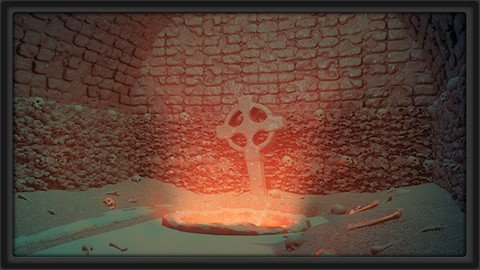
Last updated 8/2015
MP4 | Video: h264, 1280x720 | Audio: AAC, 44.1 KHz
Language: English | Size: 1.87 GB | Duration: 3h 10m
Jump into ZBrush and learn to sculpt this scene, bake the normal maps, and then present the scene in Marmoset!
What you'll learn
Learn to sculpt a complex scene in ZBrush
Understand the basics of building the low poly and baking normal maps of this scene
Learn to present and setup the scene inside of Marmoset
Requirements
Marmoset
Pixologic's ZBrush
Autodesk's Maya or a similar 3d modeling software
Description
In this series, Emiel Sleegers is going to be covering how to sculpt and build a catacomb environment using Maya and ZBrush. For starters he will be creating and unwrapping some base meshes within Maya, and from there he will be taking said meshes into ZBrush where he will covering topics such dynamesh, additional damage sculpting, insert mesh, and more. From there, he will then export the meshes back to Maya for an optimization pass and then take everything into Marmoset Toolbag for rendering.(Students - please look under Section 1 / Lecture 1 downloads for the source files associated with the lesson.)More about the Instructor:Emiel Sleegers is a self-taught 3d artist currently residing in the Netherlands. He's been teaching himself 3D art for the past 3-4 years, and has worked as a freelance artist on numerous unannounced projects. He's a lover of all things 3d and enjoys sharing the knowledge he has obtained with others eager to learn.
Overview
Section 1: Sculpting Introduction and the Basics
Lecture 1 Download Course Files Here!
Lecture 2 Course Introduction
Lecture 3 Modeling in Maya
Lecture 4 Modeling in Maya Continued
Lecture 5 Sculpting Bricks in ZBrush
Lecture 6 Brick Sculpting Timelapse
Section 2: Refining the Scene and Sculpting Details
Lecture 7 Introduction
Lecture 8 Sculpting the Floor and Cross
Lecture 9 Sculpting the Main Wall
Lecture 10 Refining the Main Wall
Lecture 11 Sculpting the Bones And Skulls
Section 3: Polishing and Presenting our Scene
Lecture 12 Introduction
Lecture 13 Optimizing the Models
Lecture 14 Baking All Textures
Lecture 15 Polishing the Scene
Lecture 16 Refining and Object Placement
Lecture 17 Importing into Marmoset and Final Presentation
Intermediate to Advanced users who already have an understanding of ZBrush,Students who already have an understanding of Maya
Homepage
https://www.udemy.com/course/3dmotive-learn-to-sculpt-an-underground-catacomb-with-zbrush/Download ( Rapidgator )
DOWNLOAD FROM RAPIDGATOR.NET
DOWNLOAD FROM RAPIDGATOR.NET
Download (Uploadgig)
DOWNLOAD FROM UPLOADGIG.COM
DOWNLOAD FROM UPLOADGIG.COM
Download ( NitroFlare )
DOWNLOAD FROM NITROFLARE.COM
DOWNLOAD FROM NITROFLARE.COM
Please Help Me Click Connect Icon Below Here and Share News to Social Network | Thanks you !