Oracle Apex 19 Sql, PlSql To Web Application Development
- 11.11.2022
- 11
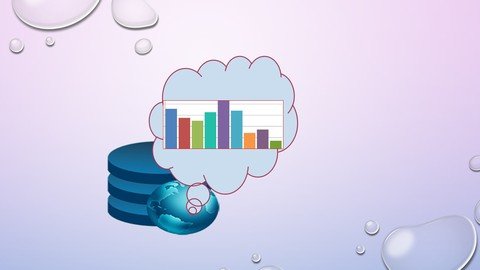
Last updated 4/2022
MP4 | Video: h264, 1280x720 | Audio: AAC, 44.1 KHz
Language: English | Size: 2.42 GB | Duration: 4h 46m
Learn with ease to build web application with Oracle sql, pl/sql, APEX through cloud without any installation.
What you'll learn
An overview about Oracle SQL statement and PL/SQL
Details about using Oracle APEX tool to create web application
How Oracle APEX, LiveSQL can be used to learn SQL and PLSQL without any installation.
How SQL, PL/SQL, Email alert and other features can be used in Page designer towards developing Oracle Apex based application
RESTful webservices communication between APEX and external world - like IOT device.
Requirements
Some programming experience would be beneficial but not mandatory
Description
This course provides you will necessary details to develop web application using Oracle APEX ver 19. This course uses cloud version of Oracle APEX version 19, hence no install required. Oracle APEX is 'plug and play' application development tool to create impressive application of forms and report based tool without use of any web programming. However, for a complex application, it would require to use SQL statement or PLSQL programming through Page designer. To make learning easier, this course also provides a brief overview about SQL and PLSQL too so that learner need not look at t other source towards learning SQL, PLSQL. This course provide in depth details about some of the critical features available with Oracle APEX to build desired web applicationThere are also demonstration as how sql, plsql can be used in application development in Oracle APEX in Page processing, dynamic action and even email feature of event. •Overview about RDBMS & SQL •What's RDBMS •Entity relationship diagrams •Environment for practice •An overview of SQLs •DDL, DMLs.•Overview about PL/SQL •Code block •Different forms of code blocks •Demonstration.•Oracle Application Express •Why Oracle Apex? •Getting access to environment •Navigation. •Building application using Spreadsheet and from Database. •Page Designer • RESTful webservices communication between APEX and external world - like IOT device. •Learning through Sample Application & demonstrationsAdditionally there are built in Quiz section to test your understanding of Oracle APEX.Good luck and happy learning
Overview
Section 1: Introduction
Lecture 1 Course Overview - Topics of coverage
Section 2: Overview about RDBMS and SQL
Lecture 2 What is RDBMS?
Lecture 3 Business flows, ER diagrams and RDBMS
Lecture 4 Structured Query Language - Introduction
Lecture 5 Environments to Practice SQL
Lecture 6 Data Definition Language Overview
Lecture 7 DDL Demonstration : Part 1
Lecture 8 DDL Demonstration: Part 2
Lecture 9 DML Demonstration: Part 1
Lecture 10 DML Demonstration: Part 2
Section 3: Overview about PL/SQL
Lecture 11 What is PL/SQL?
Lecture 12 PL/SQL code block
Lecture 13 PL/SQL program contruct
Lecture 14 PL/SQL compute demonstration
Lecture 15 Subprogram - Procedure, Functions
Lecture 16 Database Stored Procedure : Demonstration
Lecture 17 Caution : Having the objects valid
Lecture 18 Importance of exception handling - An overview
Section 4: Oracle APEX 19 : Introduction and access
Lecture 19 Why Oracle APEX?
Lecture 20 Accessing the Online environment
Lecture 21 Navigation in Oracle APEX
Section 5: Oracle APEX 19: Building a simple spreadsheet application
Lecture 22 Building a simple application from spreadsheet data
Section 6: Oracle APEX 19: Building Application Dashboard using database objects
Lecture 23 Creating Database objects using sample dataset
Lecture 24 Review of Database Objects
Lecture 25 Building a report using Oracle Apex
Lecture 26 Validating the report
Section 7: Oracle APEX 19: Building Report and Form Based Application - 1
Lecture 27 Building Report and Form based application
Lecture 28 Executing the Report and Form based Application
Section 8: Oracle APEX 19: Building Report and Form Based Application - 2
Lecture 29 Creation of Data objects from Data set
Lecture 30 Creating a Card Report based on DEPT
Lecture 31 Creating Form and linking it to card report
Section 9: Oracle APEX 19: Page Designer
Lecture 32 What is a Page Designer in Oracle Apex?
Lecture 33 Navigation in Page Designer in Oracle Apex.
Lecture 34 Modification of report using Page Designer
Lecture 35 Custom designing sample requirement using Page Rendering and Page Processing
Lecture 36 Triggering Email from Oracle APEX based on event
Section 10: Oracle Apex 19 : Page Designer - Dynamic action
Lecture 37 What is Dynamic Action?
Lecture 38 Sample Application for Dynamic Action
Section 11: Oracle Apex 19: Page Designer - Shared Components
Lecture 39 Shared Components - Menus
Lecture 40 Shared Components - Breadcrumbs
Lecture 41 Shared Components - Authentication and Authorization Overview
Lecture 42 User Authentication - Demonstration
Lecture 43 User Authorization - Demonstration
Section 12: Oracle APEX 19: RESTful Webservices - communicating with external devices
Lecture 44 What is RESTful webservices
Lecture 45 Setting up RESTful webservices in Oracle APEX
Lecture 46 RESTful services set up review & Demonstration 1
Lecture 47 RESTful services - Communication between APEX & Raspberry pi (IOT Device)
Section 13: Oracle Apex 19: Additional learning through Sample application install
Lecture 48 Additional Learning through Sample application
Section 14: Next Step
Lecture 49 Next step towards further learning
Anyone interested to learn building web application using Oracle APEX,Programmer and Developers
Homepage
https://www.udemy.com/course/oracle-apex-19-sql-plsql-to-web-application-development/Download ( Rapidgator )
DOWNLOAD FROM RAPIDGATOR.NET
DOWNLOAD FROM RAPIDGATOR.NET
DOWNLOAD FROM RAPIDGATOR.NET
Download (Uploadgig)
DOWNLOAD FROM UPLOADGIG.COM
DOWNLOAD FROM UPLOADGIG.COM
DOWNLOAD FROM UPLOADGIG.COM
Download ( NitroFlare )
DOWNLOAD FROM NITROFLARE.COM
DOWNLOAD FROM NITROFLARE.COM
DOWNLOAD FROM NITROFLARE.COM
Please Help Me Click Connect Icon Below Here and Share News to Social Network | Thanks you !