Davinci Resolve For Busy People: A Video Editing Course
- 10.11.2022
- 25
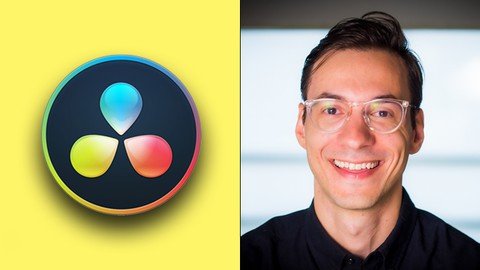
Davinci Resolve For Busy People: A Video Editing Course
Published 10/2022
MP4 | Video: h264, 1280x720 | Audio: AAC, 44.1 KHz
Language: English | Size: 1.42 GB | Duration: 2h 9m
Learn How to Edit Fast from a Professional Hollywood Video Editor
What you'll learn
Fast tips, shortcuts and editing techniques from a Hollywood video editor
Quick step-by-step demos to import, arrange and organize your footage
Color correct your footage fast
Mix voice over and background music into your videos
Edit video and audio clips with speed
Export footage fast using expert settings for social media
Create text elements and transitions for audio and video
Requirements
Working Laptop or Desktop that can run DaVinci Resolve 17 (or above)
A great attitude and work ethic!
Description
Are you a busy beginner who wants to learn video editing from a professional Hollywood editor? Welcome to "DaVinci Resolve for Busy People: A Video Editing Course."My name is Jason Georgiades, I am a professional filmmaker, producer and video editor. I have a master's degree in film directing from Disney's CalArts and worked in Hollywood as a professional editor for Vice, Attention Media, Warner Bros. and The Hollywood Reporter. In that time I've also produced, directed and edited two feature films with commercial distribution from 1091 and Gravitas Ventures. In fact, my most recent feature "Beneath the Green" was edited and color corrected using DaVinci Resolve.By the end of this course you will learn the fundamentals of:How to import footageEdit video and audioCreate basic text elements and transitionsExport the edit for sharingI'll be using a simple step by step guide that requires you to follow along with each demo using audio and video files we provide to you so; you don't need to use your own footage but you can if you like.I'll also share some tips, techniques and tricks I use to hack my way through DaVinci Resolve. In my experience, it helps to learn how to navigate the program in the most efficient way possible. If you work in a demanding work environment or are too busy to learn about all the bells and whistles of the program, then this course is for you. I don't like wasting time and neither do you so, let's get stared.
Overview
Section 1: Introduction
Lecture 1 Installing Resolve
Lecture 2 Course Materials
Lecture 3 Create Your Project
Lecture 4 Saving Projects
Lecture 5 Where to Begin
Lecture 6 What is a Pixel?
Lecture 7 Project Settings and Importing
Lecture 8 The Timeline
Lecture 9 Shortcut Commands
Lecture 10 Working with Video
Lecture 11 Working with Audio
Lecture 12 Video Editing Basics
Lecture 13 Transitions and Fine Tuning Your Edit
Lecture 14 Adding Text Elements
Lecture 15 Color Correction Basics
Lecture 16 Exporting Your Project
Lecture 17 Final Words
Beginners
Screenshots
#
https://rapidgator.net/file/a075d313e06af466d6589af7b6c09484/DaVinci_Resolve_for_Busy_People_A_Video_Editing_Course.part1.rar.html
https://rapidgator.net/file/cc60a4539cae33abdd7089c10fb745c3/DaVinci_Resolve_for_Busy_People_A_Video_Editing_Course.part2.rar.html
https://uploadgig.com/file/download/B06406F7113293c2/DaVinci_Resolve_for_Busy_People_A_Video_Editing_Course.part1.rar
https://uploadgig.com/file/download/d40edFfa0E28c2f5/DaVinci_Resolve_for_Busy_People_A_Video_Editing_Course.part2.rar
https://rapidgator.net/file/cc60a4539cae33abdd7089c10fb745c3/DaVinci_Resolve_for_Busy_People_A_Video_Editing_Course.part2.rar.html
https://uploadgig.com/file/download/B06406F7113293c2/DaVinci_Resolve_for_Busy_People_A_Video_Editing_Course.part1.rar
https://uploadgig.com/file/download/d40edFfa0E28c2f5/DaVinci_Resolve_for_Busy_People_A_Video_Editing_Course.part2.rar