Break Out Of Excel And Into Tableau In 90 Minutes
- 10.11.2022
- 7
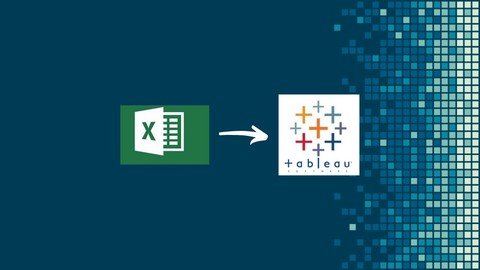
Break Out Of Excel And Into Tableau In 90 Minutes
Last updated 6/2020
MP4 | Video: h264, 1280x720 | Audio: AAC, 44.1 KHz
Language: English | Size: 581.86 MB | Duration: 1h 14m
Unleash the Power of Data Visualization to Grow Your Career
What you'll learn
Tableau
Data Visualization
Data Analysis
Advanced Excel
Reporting Infrastructure
Connect to Data in Tableau
Build Visualizations
Build Interactive Dashboard
The difference between Excel and Tableau
Bar Charts
Line Graphs
KPI Charts
Join Data
Requirements
A computer able to download Tableau
Description
Are you looking to break out of Excel and grow your career?Demand for Tableau Skills is Up 1,581%... it's time you learn this skill as an analyst!In this course you will learn:The difference between Excel and TableauHow to transition from an Excel based Analyst into a Tableau DeveloperHow to connect Tableau to ExcelHow to join, union and blend data sourcesHow to build visualizationshow to build interactive dashboardsHow to build a reporting infrastructureBuild a Reporting InfrastructureIn this course you will learn how to build infrastructure around reporting. This approach to analysis will help you scale your ability to communicate to your clients, boss or business owner. Instead of creating manual ad hoc reports like most Excel users, you will learn how to create interactive dashboards that will empower your end user to quickly see the analysis they need. Content and OverviewThis course is designed for those analysts who are fairly experienced with Excel and will provide a path forward towards more potent analysis through Data Visualization. We will walk through 2 case studies together. The first case study is designed to get your comfortable with Tableau then, in the second case study, we will move on to a real world use case where you will get to see the potency of Tableau.
Overview
Section 1: Introduction
Lecture 1 My Excel to Tableau Story
Lecture 2 The difference between Excel and Tableau
Lecture 3 Quick Case Study: What age group should I target?
Section 2: Preparing Data in Excel
Lecture 4 Data Source Introduction
Lecture 5 Udemy Review Updates
Lecture 6 Download the Data Here
Lecture 7 Created a Calculated Column
Lecture 8 Combining Data with VLOOKUP
Section 3: Working with Tableau
Lecture 9 Data Connection Screen
Lecture 10 Creating Calculated Columns within Tableau
Lecture 11 Recreating VLOOKUP in Tableau
Lecture 12 Building Visualizations
Lecture 13 KPI Indicator & Geo-Map
Lecture 14 Building the Dashboard
Section 4: Creating a Reporting Infrastructure
Lecture 15 Section Introduction
Lecture 16 KPI Data Source
Lecture 17 KPI Chart
Lecture 18 Time Series Data Download
Lecture 19 Time Series Analysis
Lecture 20 KPI Dashboard
Lecture 21 Updated Data Sources Download
Lecture 22 Updating the Data Sources
Section 5: Conclusion
Lecture 23 Check Out My YouTube Channel for Free Tableau Content
Beginner Tableau Users,Advanced Excel Users,Business Analysts,Data Analysts
Screenshots
#
https://rapidgator.net/file/002beb6c9141c1527ba812a59747dfb0/Break_out_of_Excel_and_into_Tableau_in_90_Minutes.rar.html
https://uploadgig.com/file/download/4ff5c26277bf1Eb5/Break_out_of_Excel_and_into_Tableau_in_90_Minutes.rar
https://uploadgig.com/file/download/4ff5c26277bf1Eb5/Break_out_of_Excel_and_into_Tableau_in_90_Minutes.rar