Learn To Master Digital Painting 3 Steps To Paint Anything
- 14.09.2022
- 86
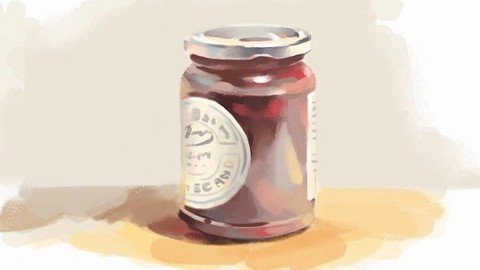
Last updated 2/2020
MP4 | Video: h264, 1280x720 | Audio: AAC, 44.1 KHz
Language: English | Size: 1.20 GB | Duration: 3h 7m
Get Better at Understanding Forms Rendering and Colors Painting in Photoshop
What you'll learn
Advance digital still life painting to draw any form!
All the essential tools you need to start your digital painting journey, including free brushes, selective colors palette for photoshop.
Easy to learn 3 steps analyzing any subject to help you building confidence in color painting.
The course starts with learning how to use photoshop and tablet to draw and paint.
How to get ready with a simplified grayscale to learn shading any form in photoshop.
Extremely helpful breaking down form analysis to understand the key to draw anything!
Essential Color theory to understand color painting.
How to choose a color palette before you start to paint in photoshop.
Learn to paint different subject with different shapes and texture.
Learn how to shade and paint reflective subject.
Requirements
A basic understanding of drawing and painting but not necessary
A photoshop software
A digital tablet to draw and paint in photoshop
Description
"Learn to Master Digital Painting: 3 Steps to Paint Anything" is designed to teach anyone interested in digital painting, and also anyone who has experiences with digital art but wants to improve their skills to reach an expert level. In this course, I will teach you how to render basic forms, and apply the basic form structure to paint anything. And I will teach you how to break down complex forms into basic forms. Further, I will explain how to choose your color to paint in photoshop, And finally, I will offer you 10 drawing and painting demonstrations of high quality for over 5 different subjects base on basic forms, to make sure you can pick up my technique as one of your own skill. I will analyze each basic form for you. This program offers all the essential skills, knowledge and tools of painting and digital painting, and all the instructions and demonstrations are clear and easy to learn. After purchasing this course, you will get a beginner's kit for digital drawing, which includes free brushes, color palette, and step by step demonstrations both with shading and color painting. And all these tools and knowledge will take you from the fundamental concept of rendering form and color painting, to obtain strong solid digital painting skills to support you to draw like a pro. Start today if you want to get the start and get serious with painting.
Overview
Section 1: Introduction
Lecture 1 Course Oerview
Lecture 2 Get ready with photoshop and tablet, and the hotkeys you will need.
Lecture 3 Introduction of customized brushes and blending tool
Lecture 4 Understanding the color palette in photoshop
Lecture 5 Learn to prepare a greyscale
Lecture 6 Draw a 3d sphere using default brush
Lecture 7 Rendering the sphere with customized brushes
Lecture 8 The shortcut sheet to help you remember
Section 2: Learn to paint an apple base on a sphere form
Lecture 9 Understand the form of an apple
Lecture 10 Learn how to render an apple ( drawing demonstration)
Lecture 11 Learn the basic of color theory
Lecture 12 Learn about color palette
Lecture 13 Paint the apple in Colors
Section 3: Learn to paint a paper texture soft drink carton
Lecture 14 Understand the form and render a soft drink box
Lecture 15 Paint the carton in colors
Section 4: Learn how to paint a garlic
Lecture 16 Understand the form and learn to render a garlic
Lecture 17 Garlic painting demonstration
Section 5: Learn a to paint a reflective container
Lecture 18 Learn about the cylinder form
Lecture 19 How to render a reflective bottle part 1
Lecture 20 How to render a reflective bottle part 2
Lecture 21 Paint the reflective container in color
students who are interested in learning digital painting,students who has experiences with digital art but wants to improve their skills to reach an expert levels,students who has struggles with color choices in painting,students who needs a solid foundation to build up digital painting skill
Homepage
https://www.udemy.com/course/learn-digital-painting-from-beginner-to-master/Download from UploadCloud
DOWNLOAD FROM UPLOADCLOUD
DOWNLOAD FROM UPLOADCLOUD
Download ( Rapidgator )
DOWNLOAD FROM RAPIDGATOR.NET
DOWNLOAD FROM RAPIDGATOR.NET
Download (Uploadgig)
DOWNLOAD FROM UPLOADGIG.COM
DOWNLOAD FROM UPLOADGIG.COM
Download ( NitroFlare )
DOWNLOAD FROM NITROFLARE.COM
DOWNLOAD FROM NITROFLARE.COM
Please Help Me Click Connect Icon Below Here and Share News to Social Network | Thanks you !