After Effects The Complete Course To Start In Animation
- 14.09.2022
- 37
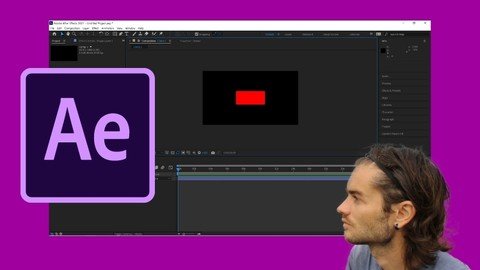
Last updated 4/2021
MP4 | Video: h264, 1280x720 | Audio: AAC, 44.1 KHz
Language: English | Size: 3.36 GB | Duration: 9h 58m
Learn the basics of After Effects to create different animations
What you'll learn
Understand dashboard
Manage windows
Create composition
Understand difference between composition and project
Use different layers
Understand layers panel
Start with animation
Create basic animations
Align elements
Use grid
Use graph editor
Edit keyframes
Use main effects
Add text
Create presentations
Requirements
You need to have After Effects
Description
After EffectsAfter Effects is a composition and visual effects tool. It allows you to create graphic animations for all media. It is the reference software for making animations. The possibilities are amazing with After Effects. It is compositing software, which means that it is based on the same bases as photo editing software such as Photoshop. Moreover, we can add the creation of animations and the many possible effects. Animations work using a timeline and adding keyframes. It is then possible to modify the speed of the animations and keyframes.Specificities of After Effects- A solid base thanks to the management of layers- Added vector shapes and text- Adding effects- Creation of animations thanks to compositions- Editing by importing images and videos- Text animation- Animation of shapes- Animation of videosTrainingIn this course you will learn how to use After Effects from scratch. This training is intended for beginners who are new to After Effects. The training allows you to see the basics in detail with a pace perfectly suited for people new to After Effects. You will learn how to manage the workspace first. Then we will work on the compositions and the addition of the different layers. You will see how to add text, create shapes, align elements and more. Once this solid base has been established, we will switch to the animation part with the use of the timeline, the management of key images, the addition of effects, family links, caches. There will also be several very useful basic animation examples that you can use.
Overview
Section 1: Introduction
Lecture 1 Introduction
Section 2: Start with After Effects
Lecture 2 Manage dasboard
Lecture 3 Master navigation
Section 3: Manage compositions
Lecture 4 Create compositions
Lecture 5 Classify compositions
Lecture 6 Use precompose
Lecture 7 Animation with different compositions
Lecture 8 Import files
Lecture 9 Export work
Section 4: Layers
Lecture 10 Layers part 1
Lecture 11 Layers part 2
Lecture 12 Change anchor point preferences
Lecture 13 Solid layer
Lecture 14 Light layer
Lecture 15 Null object layer
Lecture 16 Adjustment layer
Lecture 17 Text layer
Lecture 18 Shape layer part 1
Lecture 19 Shape layer part 2
Section 5: Layers parameters
Lecture 20 Transformations
Lecture 21 Layer styles
Lecture 22 3D layers part 1
Lecture 23 3D layers part 2
Section 6: Create masks
Lecture 24 Masks part 1
Lecture 25 Masks part 2
Section 7: Edit colors and strokes
Lecture 26 Manage colors
Lecture 27 Manage strokes
Section 8: Grids and guides
Lecture 28 Grid
Lecture 29 Guides
Lecture 30 Manage alignments
Lecture 31 Snap objects
Section 9: Main tools
Lecture 32 Edit anchor point
Lecture 33 Rotations
Lecture 34 Use pen
Lecture 35 Edit nodes
Section 10: Start with animations
Lecture 36 Manage preview
Lecture 37 Edit keyframes
Lecture 38 Reverse keyframes
Lecture 39 Transformations basics
Lecture 40 Edit different shapes
Lecture 41 Movement curve
Lecture 42 Easy ease
Lecture 43 Graph editor part 1
Lecture 44 Graph editor part 2
Lecture 45 Add parents and links
Lecture 46 Basics of expressions
Lecture 47 Track matte
Section 11: Layers effects
Lecture 48 Trim paths
Lecture 49 Range selector
Lecture 50 Add offset
Lecture 51 Add repeater
Lecture 52 Add round corners
Lecture 53 Add wiggle
Lecture 54 Object along path example 1
Lecture 55 Object along path example 2
Section 12: Add effects
Lecture 56 Manage effects
Lecture 57 Effect tint
Lecture 58 Effect curves
Lecture 59 Effect hue saturation
Lecture 60 Effect shadow highlight
Lecture 61 Effect black and white
Lecture 62 Effect vignette
Lecture 63 Effect motion tile
Lecture 64 Effect drop shadow
Lecture 65 Effect glow
Lecture 66 Effect light
Lecture 67 Effect radial fast blur
Lecture 68 Effect composite
Lecture 69 Effect star burst
Section 13: Vidéo montage
Lecture 70 Cut video
Lecture 71 Join videos
Lecture 72 Video transition example 1
Lecture 73 Video transition example 2
Section 14: Create animations with text
Lecture 74 Animation text part 1
Lecture 75 Animation text part 2
Lecture 76 Animation text with track matte part 1
Lecture 77 Animation text with track matte part 2
Lecture 78 Animation text and frame part 1
Lecture 79 Animation text and frame part 2
Section 15: Basic animations
Lecture 80 Animation with shapes part 1
Lecture 81 Animation with shapes part 2
Lecture 82 Animation glow part 1
Lecture 83 Animation glow part 2
Lecture 84 Animation bubble
Lecture 85 Animation logo
Section 16: Animation with bounce ball
Lecture 86 Animation bouncing ball part 1
Lecture 87 Animation bouncing ball part 2
Students in motion design,People who want to create animation,People who want to learn After Effects
Homepage
https://www.udemy.com/course/after-effects-the-complete-course-to-start-in-animation/Download ( Rapidgator )
DOWNLOAD FROM RAPIDGATOR.NET
DOWNLOAD FROM RAPIDGATOR.NET
DOWNLOAD FROM RAPIDGATOR.NET
DOWNLOAD FROM RAPIDGATOR.NET
Download (Uploadgig)
DOWNLOAD FROM UPLOADGIG.COM
DOWNLOAD FROM UPLOADGIG.COM
DOWNLOAD FROM UPLOADGIG.COM
DOWNLOAD FROM UPLOADGIG.COM
Download ( NitroFlare )
DOWNLOAD FROM NITROFLARE.COM
DOWNLOAD FROM NITROFLARE.COM
DOWNLOAD FROM NITROFLARE.COM
DOWNLOAD FROM NITROFLARE.COM
Please Help Me Click Connect Icon Below Here and Share News to Social Network | Thanks you !