Photoshop Essentials & Beyond - Beginning & Advance combined
- 18.07.2022
- 85
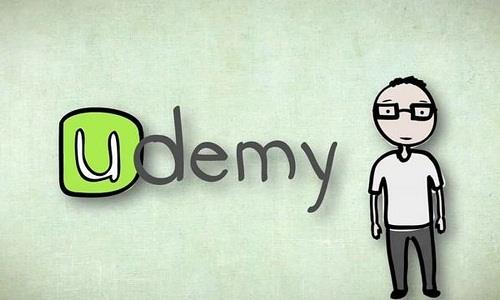
Published 07/2022
MP4 | Video: h264, 1280x720 | Audio: AAC, 44.1 KHz, 2 Ch
Genre: eLearning | Language: English + srt | Duration: 63 lectures (6h 59m) | Size: 4.6 GB
Learn and MASTER Photoshop to become a graphic design, photography pro
What you'll learn
Learn the basics like: customizing the interface, panels, shortcuts, graphic design principles, file formats and saving
Layer management, working with Type, color theory and application, layer effects, adjustment layers
Understanding and mastering selection techniques, magic wand, lasso tools, cropping, image resizing
Working with layer masks, clipping masks, adjustment layers, filters, photography enhancement
Photo touch up including: Clone Stamp, Patch Tool, Healing Brush, dodge and burn, content-aware fill tool.
Advanced tools like Camera RAW, Layer Comps, blending modes, pen tool, advanced selection techniques, advanced filters, creating actions.
How to use the Curves, Levels, Vibrance, Hue and Saturation Adjustment Layer
Working with advanced Type options including type on a path, warping text and 3D text
Using Actions to automate your processes
Working with Smart Objects, Smart Filters and Masking
Requirements
No Photoshop or graphic design experience needed.
Description
This course is for EVERYONE. Photoshop is EVERYWHERE in ALL Industries!
You will learn all the necessary (and more!) tools to get you more than proficient with Photoshop. You will be a pro by the end of this course!
If you already have experience with Photoshop, this course will give you the fundamentals, plus a ton of advanced tools and skills!
We start with the basics and steadily move from there showing you the tips and tricks and shortcuts that every graphic designer needs to know (even if you are not a "graphic designer").
What Will You Learn?
Navigating and customizing the workspace
Tools and Panels overview
Image Formats, terminology and graphic design fundamentals
Saving and exporting
Selecting, resizing, rotating, moving images
Selection techniques including the magic wand tool, quick selection, lasso tools
Eraser tool
Cropping
Image and canvas resizing
Layers and layer management, locking, hiding, filtering layers
Layer effects
Adjustment layers including curves, levels, hue/saturation, black and white, vibrance
Intro to Masking, advanced masking techniques
Brush tools
Gradient Masking
Clipping masks
Filters, Field Blur, Filter Gallery, Polar Coordinates, Frames, Camera RAW
Blending modes
Smart Objects, rasterizing objects
Smart Filters
Type and typography principles and practices including: leading, tracking, kerning
Type on a path
Warping text
3D text
Advanced selection techniques including paths and the pen tool
Smart radius, select and mask
Working with shapes
Working with color/ gradients/ swatches
Using Actions
Drawing basic Shapes, Custom Shapes, pen tool, direct selection tool
Layer Comps
Keyboard shortcuts
Touch up tools including clone stamp tool, healing brush, patch tool, content aware fill
Who this course is for
Anyone who is a practicing professional who uses graphics and photography, or an aspiring creative, salespeople, real estate, marketers, retirees. Photoshop is for everyone!
Homepage
https://www.udemy.com/course/photoshop-essentials-beyond-beginning-advance-combined/Download ( Rapidgator )
DOWNLOAD FROM RAPIDGATOR.NET
DOWNLOAD FROM RAPIDGATOR.NET
DOWNLOAD FROM RAPIDGATOR.NET
DOWNLOAD FROM RAPIDGATOR.NET
DOWNLOAD FROM RAPIDGATOR.NET
Download ( NitroFlare )
DOWNLOAD FROM NITROFLARE.COM
DOWNLOAD FROM NITROFLARE.COM
DOWNLOAD FROM NITROFLARE.COM
DOWNLOAD FROM NITROFLARE.COM
DOWNLOAD FROM NITROFLARE.COM
Download (Uploadgig)
DOWNLOAD FROM UPLOADGIG.COM
DOWNLOAD FROM UPLOADGIG.COM
DOWNLOAD FROM UPLOADGIG.COM
DOWNLOAD FROM UPLOADGIG.COM
DOWNLOAD FROM UPLOADGIG.COM