Udemy - The Ultimate Excel Gantt Chart for Project Management
- 25.02.2022
- 103
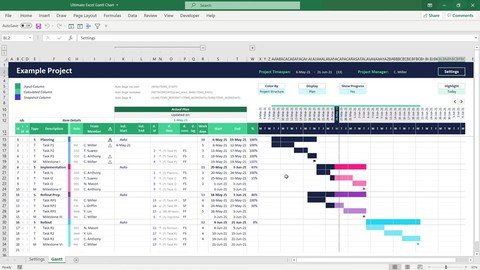
Genre: eLearning | MP4 | Video: h264, 1280x720 | Audio: AAC, 44.1 KHz
Language: English | Size: 1.57 GB | Duration: 3h 17m
How to create how to create ultimate excel gantt chart for project management
What you'll learn
Promote a clear and relevant vision
Give space for self-expression and involvement.
Recognize your mistakes and your responsibilities
systematically set up and design an extended professional Excel tool from scratch
how to create understandable, reusable, and scalable formula constructs based on named calculations
how to set up multi-level dropdown list constructs that with a dynamic list input
how to set up an efficient set of conditional formatting rules building on top of each other
how to smartly apply conditional formatting rules to improve the user experience when inserting data
Description
A Gantt Chart is arguably the most widely used project planning tool. And Excel allows you to quickly setup a simple Gantt Chart, but you can also build a really outstanding version with many advanced features that make this a professional project planning and management tool.
Bottom Line: This Excel tutorial teaches you how to create a professional Gantt Chart template in Excel for your project planning and management. It is designed using a fundamentally new approach that allows for a tremendous degree of automation, interactivity, and visualization of different project perspectives.
The final template contains a fully implemented Dependency Engine that let's you connect your items to each other using one of four different dependency connection types (FS, SS, SF, FF) via dropdown selections. That means you are able to do forward and backward scheduling and even combine both approaches in the same schedule. Furthermore, this Gantt Chart enables you to switch between four fully automated Color Modes with one single click and gives you access to a smart Project Role and Team Management System. And these are just one of many features of this amazing Excel Gantt Chart.
This video tutorial teaches every single step on how to create such an advanced and professional Gantt Chart in Microsoft Excel. Along the way you will learn a ton of high-level Excel skills such as how to
systematically set up and design an extended professional Excel tool from scratch
how to create understandable, reusable, and scalable formula constructs based on named calculations (which let you apply complex formula calculations by entering a single name)
how to set up multi-level dropdown list constructs that with a dynamic list input
how to set up an efficient set of conditional formatting rules building on top of each other
how to smartly apply conditional formatting rules to improve the user experience when inserting data
Who this course is for
Project manager officer
Homepage
https://www.udemy.com/course/the-ultimate-excel-gantt-chart-for-project-management/Buy Premium From My Links Hot4share To Get Resumable Support and Max Speed
Download (Uploadgig)
DOWNLOAD FROM UPLOADGIG.COM
DOWNLOAD FROM UPLOADGIG.COM
Download ( Rapidgator )
DOWNLOAD FROM RAPIDGATOR.NET
DOWNLOAD FROM RAPIDGATOR.NET
Download ( NitroFlare )
DOWNLOAD FROM NITROFLARE.COM
DOWNLOAD FROM NITROFLARE.COM
DOWNLOAD FROM UPLOADGIG.COM
DOWNLOAD FROM UPLOADGIG.COM
Download ( Rapidgator )
DOWNLOAD FROM RAPIDGATOR.NET
DOWNLOAD FROM RAPIDGATOR.NET
Download ( NitroFlare )
DOWNLOAD FROM NITROFLARE.COM
DOWNLOAD FROM NITROFLARE.COM
Links are Interchangeable - No Password - Single Extraction