Django 3 - Build Portfolio Project with Django from Scratch
- 04.09.2021
- 132

Genre: eLearning | MP4 | Video: h264, 1280x720 | Audio: AAC, 48.0 KHz
Language: English | Size: 805 MB | Duration: 1h 25m
In this Django 3 Beginners course you will learn to build a Portfolio project o Django with Bootstrap 5 from scratch
What you'll learn
Install & Set-up Django the Right Way
Set-up Development Project Locally
Learn the Files & Folder Structure in Django
Work with Django Templates & Loops
Query Project data to Front-End
Create Static Pages like Home Page & About Page
Create & Manage Databases
Create Custom Models for Text & Images
Perform Django Migrations via Command Line
Create & Manage Super Users
Integrate Models to Admin Dashboard
Set-up Custom Filters in Django Admin
Work with Django Templates & Template Tags
Create Bootstrap 5 Based Pages
Display Static & Dynamic Images
Set-up CSS & JS in Django Project
Perform CRUD (Create Read Update & Delete) Operations
Build Bootstrap 5 based Portfolio project
Description
Hey guys, Welcome. First of all i thank you guys for choosing my course "Django 3 - Build Portfolio Project with Django from Scratch". I am going to assure you that this will be the best and the most easiest course you will ever learn.
I have built this course keeping complete beginners in mind. Before you get started you need to know more basics like, what is Django and why it is used for.
Well, Django is a Web Development Framework which is built with the help of Python. Recently Django has gained a lot of popularity because of the increase in demand of python skills.
Talking about Python you need to have some basic skills in Python before you get started with Django. You don't need to be an expert. You just need some basic skills. But if you are familiar with Python, then I assure you you are going to love this course.
One of the biggest advantage of Django is that is fast, if you already have a concept in mind, you can build your project quickly and easily.
For example, in this course we already know that we are going to build a Portfolio project with Django and it get easier for us because we already know what we want to build.
Throughout the course, you will learn what Django is and what are the skills required to learn Django.
You will learn how to setup you PC for Django development
You will have a complete overview of what files are included in Django project.
You will learn how to create new apps in Django, how to include the app in Django project and register it.
You will learn how to create a simple home page and change the default home page of Django.
You will learn how to create models and give appropriate properties to it.
You will also learn how to migrate a Django model within the project database.
You will learn how to render all the database data to the front-end with the help of Bootstrap 5
and so much more.
I hope you will love this course, and if you do have any queries you can always get in touch via the Q and A section of the course. So all the best and see you in the course.
Who this course is for:
Students who are Beginners in Web Development
Anyone who wants to build their own portfolio with Django
Anyone who wants to brush up their Django Skills
Screenshots
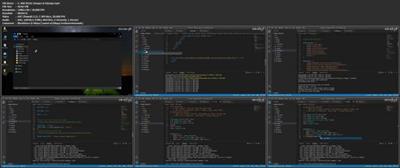
Download link:
rapidgator_net:
https://rapidgator.net/file/65f13777c0d924511a84fd5fa5d95bd6/me0lc.Django.3..Build.Portfolio.Project.with.Django.from.Scratch.rar.html
uploadgig_com:
https://uploadgig.com/file/download/A376F29e52dCee37/me0lc.Django.3..Build.Portfolio.Project.with.Django.from.Scratch.rar
ddownload_com:
https://ddownload.com/eoba2pbfzypf/me0lc.Django.3..Build.Portfolio.Project.with.Django.from.Scratch.rar
https://rapidgator.net/file/65f13777c0d924511a84fd5fa5d95bd6/me0lc.Django.3..Build.Portfolio.Project.with.Django.from.Scratch.rar.html
uploadgig_com:
https://uploadgig.com/file/download/A376F29e52dCee37/me0lc.Django.3..Build.Portfolio.Project.with.Django.from.Scratch.rar
ddownload_com:
https://ddownload.com/eoba2pbfzypf/me0lc.Django.3..Build.Portfolio.Project.with.Django.from.Scratch.rar
Links are Interchangeable - No Password - Single Extraction