Microsoft Office Top 25 Microsoft Word Tips & Tricks
- 02.09.2021
- 149
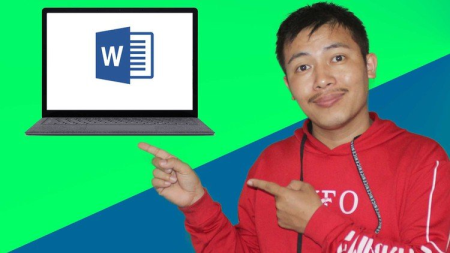
MP4 | Video: h264, 1280x720 | Audio: AAC, 44.1 KHz, 2 Ch
Genre: eLearning | Language: English + srt | Duration: 26 lectures (50m) | Size: 320.9 MB
Learn Top Microsoft Word Tricks & Tips that will make you professional, more productive & more relaxed doing big tasks
What you'll learn:
The Top 25 Tips & Tricks that will make your work easier
Tricks that will save you hours and hours of work
How to repair any corrupted file
How to Find The Explanation of Tools you don't Understand Easily
How to Open any PDF format and Edit it
How to save Word documents as a PDF format and much more
Requirements
Basic knowledge on Microsoft Word
Description
**Continuous Updates**
8 Reasons why you should choose this course
The course will teach you the Top 25 Microsoft Word Tips & Tricks in detail and step by step.
The course is created with perfect care by a computer engineer;
One-On-One Support;
The course is not long, so you can complete it in a short time, and then enjoy your new experiences;
Your inquiries will be answered in a short time with a full explanation of any question;
Constant updates.
Simple and easy-to-understand explanation with examples.
A certificate will be provided upon completion of the course.
This Top 25 Microsoft Word Tips & Tricks course will help you master the use of Microsoft Office, especially Microsoft Word.
I will teach you how to explain any tool you want to understand on Microsoft Word in simple steps.
You will learn in this Course :
How to Apply Dark Mode;
How to Open any PDF format & Edit it;
How to Make a Quick Selection;
How to Change the Letter Case in detail;
How to Make a Quick Formatting using a paintbrush;
How to Make Line Spacing Easily;
How to Add Quick lines between lines and paragraphs;
How to Repair a Corrupted File;
How to Save Word File as PDF format;
How to Insert Tables Quickly;
How to Zoom in & Zoom out easily;
How to Split Text into Columns, Two columns, three columns, etc;
How to Share Your Word Documents and files;
How to Make Vertical Select or square select;
How to Make Smart Search online;
How to Use Ctrl Key Shortcuts;
How to Make a Sub-Count;
How to Sort any Type of Data, text data, numbers, and dates;
How to Add a Random Text and Configure it;
How to Select a Text Smartly;
How to Change Page Color into the dark mode or any color you want;
How to Insert a Hyperlink;
How to Find any Shortcut You Want;
How to Use an MS Word Template;
How to Find The Explanation of any MS Word Tool you don't Understand Easily.
With this course, you'll see how easy it is to work with the Microsoft Word application
If you are interested in one of the points we talked about before, then this course is for you.
Who this course is for
Students who are interested in Microsoft Office
Anyone who want to improve their skills on Microsoft Office
Anyone who work in an office, Administration, secretariat etc
https://rapidgator.net/file/cab4a475019d21028e6d9c385f3c4a20/Microsoft_Office_Top_25_Microsoft_Word_Tips_&_Tricks.rar.html
or
https://uploadgig.com/file/download/C4E2e44a547Ffe94/Microsoft_Office_Top_25_Microsoft_Word_Tips__Tricks.rar
or
https://uploadgig.com/file/download/C4E2e44a547Ffe94/Microsoft_Office_Top_25_Microsoft_Word_Tips__Tricks.rar