Salesforce Lightning Flows 2021- 10 Hands-on Challenges
- 03.07.2021
- 126

MP4 | Video: h264, 1280x720 | Audio: AAC, 44100 Hz
Language: English | Size: 279 MB | Duration: 54m
Language: English | Size: 279 MB | Duration: 54m
What you'll learn
Record Triggered flow
Autolaunched flow with process builder
Screen flow and debugging
Create records, update records, delete records using flow
Changing default percent(%) value of a field using flow
Copy value of one field from an object to another field of different object using flow (on create)
Looping/iterating over collection variable
Making use of Assignment element to add new fields and setting default values
To make active checkbox ticked (default) using flow
Create a record under an object based on the condition(create/modify) of record in another object.
Requirements
No prior requirements, but some basic knowledge of salesforce might be helpful.
Description
This course will help you to learn and understand Salesforce flows.
This course has 10 Challenges that have been solved using flows in Salesforce. Type of flows created:
Record Triggered flows (elements used:- Decision, Create Record, Delete Record, Loop, Assignment, etc)
Autolaunched flows with Process Builder (Collection variables with values passed in process builder)
Screen flows (used on the page,
You will learn to configure the following in this course with the help of flows:
To add additional (customized) campaign member status in the 'Campaign Member Status' list.
To change the default ticks (check marks) for 'Is Default' and 'Responded' under the 'Campaign Member Status' list.
To remove the default 'Sent' and 'Responded' status from the campaign member status object.
To copy a phone number from the 'Account' object, whenever the 'Contact' object is created.
To create an 'Opportunity' record when a new 'Account' record is created.
To create a Welcome Screen for the user on the 'Account' object.
To create Campaign record using screen flow and debug it.
To make active checkbox ticked (default) for new campaign records.
To create an opportunity record when an account is created, then create a contact role (related to opportunity) when an opportunity is created.
To change the default percent (%) value of probability (percent field) on opportunity object.
Who this course is for:
Salesforce Administrators, Salesforce Developers or anyone interested in learning Salesforce flows
Screenshots
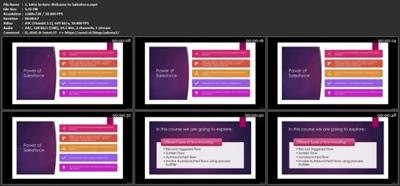
Download link:
rapidgator_net:
https://rapidgator.net/file/8282241a369dfed07045ac64c047e714/2ip7p.Salesforce.Lightning.Flows.2021.10.Handson.Challenges.rar.html
uploadgig_com:
https://uploadgig.com/file/download/d77561Ea46c4A85e/2ip7p.Salesforce.Lightning.Flows.2021.10.Handson.Challenges.rar
nitroflare_com:
https://nitro.download/view/A6C8D8D0AEDC170/2ip7p.Salesforce.Lightning.Flows.2021.10.Handson.Challenges.rar
https://rapidgator.net/file/8282241a369dfed07045ac64c047e714/2ip7p.Salesforce.Lightning.Flows.2021.10.Handson.Challenges.rar.html
uploadgig_com:
https://uploadgig.com/file/download/d77561Ea46c4A85e/2ip7p.Salesforce.Lightning.Flows.2021.10.Handson.Challenges.rar
nitroflare_com:
https://nitro.download/view/A6C8D8D0AEDC170/2ip7p.Salesforce.Lightning.Flows.2021.10.Handson.Challenges.rar
Links are Interchangeable - No Password - Single Extraction