ROS Tutorials for Beginners
- 01.07.2021
- 60
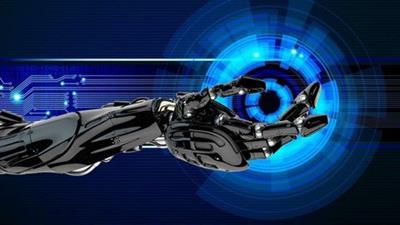
MP4 | Video: h264, 1280x720 | Audio: AAC, 48000 Hz
Language: English | Size: 2.27 GB | Duration: 4h 52m
Language: English | Size: 2.27 GB | Duration: 4h 52m
What you'll learn
Robotics Programming
How does ROS work?
Debugging the ROS Projects
What is Package in ROS?
How to download and Install a ROS package?
What is ROS Node and ROS master?
How to write a node in ROS?
What is a ROS message, and topics?
What is a Publisher, and Subscriber in ROS?
What does the roscore command do
Understanding ROS Wiki
ROS Tutorial in Python and C++
What are launch files in ROS?
What are Parameters in ROS?
How to Communicating among Multiple Robots in ROS?
What are Namespaces in ROS?
Requirements
Basic Understanding of C++ or Python
Some Experience of Linux terminal will be helpful (Not Mandatory)
Some Experience of CMake will be helpful (Not Mandatory)
Description
Learning ROS was never so easy!
"How Do I learn ROS?"
If you are having this question in you your mind, then You have landed at correct place! These comprehensive ROS Tutorials is carefully designed for beginners like you, who want to advance their career in the field of Robotics and Sensor Integration.
Welcome to the course ROS Tutorials, where you will learn the Robot Operating System from scratch using both the C++ and Python programming languages. After completing this course, you will be able to understand the fundamental concepts in ROS in a step-by-step manner.
Enroll Now and enjoy the 4 hours, power-packed course, to learn the most popular and essential tool in Robotics!
This course is made after extensive research on Stackoverflow, Quora, Reddit, Youtube, and other Q&A websites to handpick the concepts which are difficult to understand for the beginners. The course starts with creating a simple ROS package, written in C++ as well as Python; and, over the sections, various concepts of ROS are added along with their interesting practical implementations.
Some salient features of this course includes:
Step-by-step explanation while maintaining the flow of the course, so that you can easily replicate the steps at your end
The course is focused on answering the 'Why a particular step has to be carried out?', instead of focusing on 'Which steps needs to be carried out?'.
Larger font size throughout the course, so that you can easily concentrate even on small screen devices
Apart from teaching you the right techniques, the course also teaches you the techniques to increase your productivity using different shortcuts
The outline of the course is as follows -
Section 1:
ROS Introduction & Installation
Environment Setup
ROS package Creation
Section 2:
ROS Nodes & Master
Logging
Section3:
ROS Topics and Messages
ROS communication graph / rqt_graph
Section 4:
Turtlesim Package Examples
Navigating ROS Documentation
Autonomous turtle movement
Section 5:
ROS Services
Custom .msg and .srv files
Section 6:
ROS Parameters
YAML File
Section 7 :
XML and Launch Files
Important tags in Launch files
Section 8:
ROS communication
Multi-machine setup
Enroll Now and enjoy the 4 hours, power-packed course, to learn the most popular and essential tool in Robotics!
Who this course is for:
Beginners, interested in learning Robotics
Screenshots

Download link:
rapidgator_net:
https://rapidgator.net/file/8265b9a781eef39d487f2e3f2b4c5990/maot0.ROS.Tutorials.for.Beginners.part1.rar.html
https://rapidgator.net/file/b9fb5e3c1952c0f19eefc6fd2fc01791/maot0.ROS.Tutorials.for.Beginners.part2.rar.html
https://rapidgator.net/file/e74e7d885bc6da65a5d5de1a37b15a6e/maot0.ROS.Tutorials.for.Beginners.part3.rar.html
nitroflare_com:
https://nitro.download/view/1C161834A9E9FAA/maot0.ROS.Tutorials.for.Beginners.part1.rar
https://nitro.download/view/595D804C66FF58F/maot0.ROS.Tutorials.for.Beginners.part2.rar
https://nitro.download/view/E9F6FD0C9610311/maot0.ROS.Tutorials.for.Beginners.part3.rar
https://rapidgator.net/file/8265b9a781eef39d487f2e3f2b4c5990/maot0.ROS.Tutorials.for.Beginners.part1.rar.html
https://rapidgator.net/file/b9fb5e3c1952c0f19eefc6fd2fc01791/maot0.ROS.Tutorials.for.Beginners.part2.rar.html
https://rapidgator.net/file/e74e7d885bc6da65a5d5de1a37b15a6e/maot0.ROS.Tutorials.for.Beginners.part3.rar.html
nitroflare_com:
https://nitro.download/view/1C161834A9E9FAA/maot0.ROS.Tutorials.for.Beginners.part1.rar
https://nitro.download/view/595D804C66FF58F/maot0.ROS.Tutorials.for.Beginners.part2.rar
https://nitro.download/view/E9F6FD0C9610311/maot0.ROS.Tutorials.for.Beginners.part3.rar
Links are Interchangeable - No Password - Single Extraction