InPixio Photo Editor 10.5.7647.30764 Multilingual
- 19.04.2021
- 116
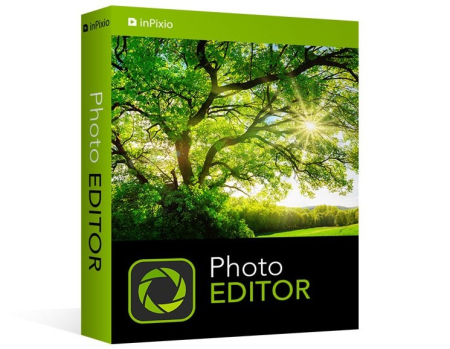
Languages: Multilingual | File Size: 132.02 MB
inPixio Photo Editor is a photo software program that is loaded with features and easy to use.
It offers you a whole host of editing options such as photo retouching, cropping, adding filters or frames. We have added several photo retouching modules to this new version, such as as perspective correction will enhance your photos and give them an original and creative look worthy of a professional. After just a few minutes using inPixio Photo Editor, you will be turning out photographs worthy of a pro!
- Add filters & photo effects: warm, black & white, pink lady, negative, sepia, science fiction, vintage...
- Cut & crop: change the focus and size of your photos without being a pro.
- Edit your photos: change the colour & brightness etc. to get the most out of your favourite shots!
- Automatic correction in 1 click
- NEW! Correct perspective in your photos
- IMPROVED! Selective retouching module
Relax, Photo Editor is really quick to master. You will be able to easily navigate between the various tools. For viewing your photos you can choose a simple view but also:
- A double viewing window
- A before-and-after view
- Use the Zoom feature to enhance the view and make your alterations in the closest detail.
Apply changes to multiple photos at once
Which you can call up again in just one click during future projects
When taking a photo, perspective problems can arise if the camera is not far enough away from the subject. The most obvious case for perspective correction is shooting buildings from the ground. By playing with the perspective, you can easily straighten your subject.
View the exposure and tones of a photo at a glance with the histogram. By interpreting the curves you will be able to tell if your photo is overexposed or not.
New backgrounds and images added to help you design even more fun and creative pictures.
With selective retouching, you can apply edits exclusively to the desired area of your photo. You can isolate the area you want to retouch by using linear and radial gradients, as well as the correction paintbrush. Then you can adjust brightness, saturation, shadows, contrast etc. for a perfect, targeted edit. In this new version, you can now also adjust hue, temperature, whites, blacks.for even more striking variations.
When you close a photo without saving, all of your adjustments are now automatically stored by default, meaning that when you return to your project, you don't have to start over. Your photo will be configured with the most recent edits. Of course, you can also return to your original photo in 1 click.
You can now open RAW format images in Photo Studio.
A detailed and regularly updated database is now accessible in 1 click from the interface. This resource anticipates potential user questions and provides complete answers, once again to offer improved assistance.
To help you get the best out of the features of Photo Studio, tutorials have been added to a new section for user support, providing a simpler and more effective way to get started.
- Windows 7, Windows 8, Windows 10
- 1 GHz Intel Pentium processor or equivalent
- 1 GB RAM CD/DVD ROM drive
- 100 MB hard disk space, mouse and keyboard
DOWNLOAD
uploadgig
rapidgator
nitroflare