Aquaveo Groundwater Modeling System (GMS) 10.5.8 with Tutorials
- 06.07.2021
- 164
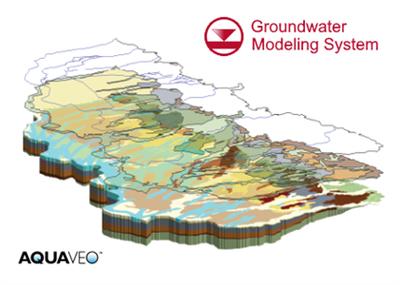
Aquaveo Groundwater Modeling System (GMS) 10.5.8 | 2.3 Gb
Product:Aquaveo Groundwater Modeling System (GMS)
Version:Premium 10.5.8 with Tutorials
Supported Architectures:x64
Website Home Page :
www.aquaveo.comLanguage:english
System Requirements:PC *
Size:2.3 Gb
Aquaveo, a water resources consulting company, is pleased to announce availability Groundwater Modeling System (GMS) 10.5.8 is the most advanced software system available for performing groundwater simulations in a three-dimensional environment.
The following is a list of the more significant changes that will be introduced in GMS 10.5.
- MODFLOW 6 beta
- TVM package
- New SAMG
- Tile map services (TMS) can now be used for import or background image display
- Additional online map sources
- Faster display of large rasters
- User requests:
. Invert Selection and Zoom To Selection commands in right-click menus
. Improved speed of large raster display
. Selection enhancements:
.. Left shift-click on nothing with something selected does not change what's selected
.. Right-click on nothing with something selected does not clear the selection and shows the selected items menu
- Improved snapping to existing objects when creating feature arcs
- New tutorials:
. MODFLOW 6 Grid Approach
. MODFLOW-USG Transport TVM Package
MODFLOW
- 13025 MODFLOW default Displayed Precision is ignored
- 13044 Map to MODFLOW takes significantly longer
- 13022 MODFLOW-USG Crash using SAMG solver
MODFLOW 6
- 12768 MODFLOW6 packages not created if Zones - (ZONEBUDGET) is enabled
Project Explorer
- 13031 Error message cuts off full file path
Raster
- 13001 Horizons -> Solids' using Raster Catalog produces incorrect results in GMS 10.5 in comparison to 10.3
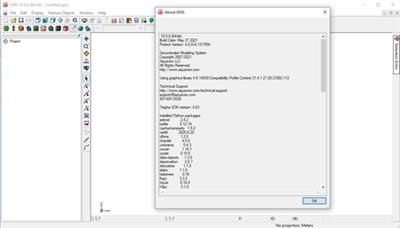
The Groundwater Modeling System (GMS)is a comprehensive graphical user environment for performing groundwater simulations. The entire GMS system consists of a graphical user interface (the GMS program) and a number of analysis codes (MODFLOW, MT3DMS, etc.).
GMS was designed as a comprehensive modeling environment. Several types of models are supported and facilities are provided to share information between different models and data types. Tools are provided for site characterization, model conceptualization, mesh and grid generation, geostatistics, and post-processing.
GMS
Instructional videos for the Groundwater Modeling System (GMS) program developed by Aquaveo.
Aquaveo is a pioneer of GIS-based software solutionsfor hydraulic, hydrologic and groundwater modeling. Our products have been refined over two decades to create the most advanced environmental modeling and visualization software available. In addition to interfacing with industry standard numerical models, we develop custom desktop and cloud-based applications tailored to specific needs.
Aquaveo began as a part of the Engineering Computer Graphics Laboratory at Brigham Young University in 1985. The lab was reorganized and the name was changed in September, 1998 to the Environmental Modeling Research Laboratory (EMRL). In April, 2007, the main software development team at EMRL entered private enterprise as Aquaveo, LLC.
Product:Aquaveo Groundwater Modeling System (GMS)
Version:Premium 10.5.8 with Tutorials
Supported Architectures:x64
Website Home Page :
www.aquaveo.comLanguage:english
System Requirements:PC *
Size:2.3 Gb
GMS 10.5 System Requirements:
Operating System:Windows 10
RAM:16GB or more recommended
CPU:GMS software is CPU intensive. Some models and utilities integrated with GMS can take advantage of multiple processor cores simultaneously. We recommend the fastest CPU your budget allows.
Storage:Recommended storage amount will vary depending on individual data requirements. Latest versions of GMS are very disk I/O intensive.
- Mechanical hard drive: Basic performance
- SATA solid state drive: Better performance
- NVMe solid state drive: Best performance
Graphics:A dedicated graphics card is better than integrated graphics. A basic or mid-range nVidia card designed for gaming works best.
Display Resolution:1920 x 1080 or greater
Buy Premium From My Links To Get Resumable Support,Max Speed & Support Me
Download (Uploadgig)
https://uploadgig.com/file/download/5c32faE718508d1a/swy92.GMS1058.rar
https://uploadgig.com/file/download/c3D3cb9359110875/swy92.Tutorials.rar
Download ( Rapidgator )
https://rapidgator.net/file/2d0e5a548efd8ae713f1737f436ea6ee/swy92.GMS1058.rar.html
https://rapidgator.net/file/d8ca87a90e42ad1a656358c04784421b/swy92.Tutorials.rar.html
Download ( NitroFlare )
https://nitro.download/view/2751FB6CA9BCA8F/swy92.GMS1058.rar
https://nitro.download/view/AE42C3387162949/swy92.Tutorials.rar
https://uploadgig.com/file/download/5c32faE718508d1a/swy92.GMS1058.rar
https://uploadgig.com/file/download/c3D3cb9359110875/swy92.Tutorials.rar
Download ( Rapidgator )
https://rapidgator.net/file/2d0e5a548efd8ae713f1737f436ea6ee/swy92.GMS1058.rar.html
https://rapidgator.net/file/d8ca87a90e42ad1a656358c04784421b/swy92.Tutorials.rar.html
Download ( NitroFlare )
https://nitro.download/view/2751FB6CA9BCA8F/swy92.GMS1058.rar
https://nitro.download/view/AE42C3387162949/swy92.Tutorials.rar
Links are Interchangeable - No Password - Single Extraction