Microsoft Visual Studio 2019 Build Tools 16.9.0-16.9.6 (x86/x64)
- 20.05.2021
- 176
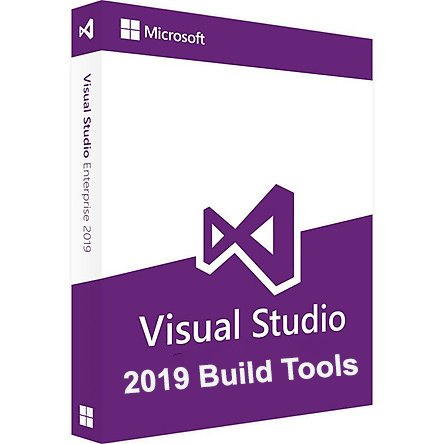
File Size: 21.7 GB
This is the installer of the build tools from Microsoft (i.e., this is all that is needed to build projects but without a development environment, without an IDE). If you need a development environment, then install this If you only need a C ++ compiler, then instead of this distribution you can limit yourself to a more compact distribution More specifically, unlike the full studio, this installer does not include the VS IDE Core component and, accordingly, you cannot install the visual development environment through BuildTools. Through this, an attempt is made to reduce the weight of the installer and reduce the size and impact on Windows.
BuildTools does not provide any additional features (that is, this is a type of "toolchain from small soft" ... it seems to me it would be worthwhile to call this modification so that everything would be clear at once ... but apparently the desire to be unique and inimitable prevents them from using calmly already available terms ).
Installation:
• Disconnect from the Internet ... so that the installer does not download the lists of installed components for the most recent version ... the one that may not yet be in the distribution. If this happens, then the installer may no longer have enough of what is in the distribution and errors with downloading may appear
• If the installer does not have access to the Internet, then install certificates for self-diagnosis of the installer by executing Certificates_Setup.cmd
ON BEHALF OF THE ADMINISTRATOR • Then run Setup_BuildTools . cmd, where X specifies the version number you want to install (i.e. 16.9.X)
This distribution presents an almost complete BuildTools edition of VS2019 studio. Who needs only a C ++ compiler, see here . If you need to install / update NOT BuildTools studio edition, then look here
In this distribution, the BuildTools edition is presented, from which ONLY old versions of C ++ (corresponding to studio versions 16.0-16.8) have been removed and nothing else. This had to be done so that the distribution size was smaller and it would already be advisable to have a separate BuildTools distribution from the AIO. Whoever needs old compilers, you can install BuildTools from this distribution (well, either give the installer access to the Internet ... he will then download the necessary one during installation)
The removed components are so unimportant that you simply cannot select them from the first tab of the installer. On the second tab, in order not to run into missing components, you should not select those components that contain "14.2x" in their name, where x is from 0 to 7 ... the latest version (14.28) is naturally left. In short, speaking graphically from C ++ compilers, only this is left:
Apart from the old C ++ components, nothing has been cut out. Those. if you are not interested in C ++ then you can safely put anything you want offline
There may be difficulties with updating BuildTools:
The essence of the problem with updating BuildTools in offline mode is that the installer sometimes does not see some of the downloaded components if the name of the folder from which the installer is launched is NOT the same as when installing BuildTools. If this happens to you, then you need to either restart the installer but from the same folder, or simply rearrange BuildTools, or provide Internet access.
Other restrictions
Administrator rights are required to install Visual Studio.
.NET Framework 4.5 is required to install Visual Studio. Visual Studio requires .NET Framework 4.7.2, which will be installed during setup.
Windows 10 Enterprise LTSC edition and Windows 10 S are not supported for development. You may use Visual Studio 2019 to build apps that run on Windows 10 LTSC and Windows 10 S.
Internet Explorer 11 or Edge is required for internet-related scenarios. Some features might not work unless these, or a later version, are installed.
For Hyper-V emulator support, A supported 64-bit operating system is required. A processor that supports Client Hyper-V and Second Level Address Translation (SLAT) is also required.
For Android Emulator support, a supported processor and operating system is required.
Universal Windows app development, including designing, editing, and debugging, requires Windows 10. Windows Server 2016 and Windows Server 2012 R2 may be used to build Universal Windows apps from the command line.
The Server Core and Minimal Server Interface options are not supported when running Windows Server.
Running Visual Studio 2019 Enterprise in Windows containers is not supported.
Team Foundation Server 2019 Office Integration requires Office 2016, Office 2013, or Office 2010.
Xamarin.Android requires a 64-bit edition of Windows and the 64-bit Java Development Kit (JDK).
PowerShell 3.0 or higher is required on Windows 7 SP1 to install the Mobile Development with C++, jаvascript, or .NET workloads.
System requirements :
Operating system (both bits are valid) :
Windows 10 version 1703 or higher: Home, Professional, Education, and Enterprise (LTSC and S are not supported ... but people work)
Windows Server 2008 R2 SP1
Windows Server 2012 R2 (with Update 2919355): Essentials, Standard, Datacenter
Windows Server 2016: Standard, Datacenter, Core
Windows Server 2019
Windows 8.1 (with Update 2919355): Core, Professional, and Enterprise
Windows 7 SP1 (with latest Windows Updates): Home Premium, Professional, Enterprise, Ultimate
Hardware :
Hard disk space: from 1 GB to 22 GB, depending on the installed components.
1.8 GHz or faster processor. Quad-core or better recommended
2 GB of RAM; 8 GB of RAM recommended (2.5 GB minimum if running on a virtual machine)
Hard disk speed: to improve performance, install Windows and Visual Studio on a solid state drive (SSD).
Video card that supports a minimum display resolution of 720p (1280 by 720); Visual Studio will work best at a resolution of WXGA (1366 by 768) or higher
What News?
Official site does not provide any info about changes in this version.
HOMEPAGE
https://visualstudio.microsoft.com/vs/features/develop/
Download From Rapidgator
https://rapidgator.net/file/28c54c98a2e10e7a5bdb6625e49f9524
https://rapidgator.net/file/788ffce877719faacd57633ded51147a
https://rapidgator.net/file/53d32d2af6f9cc09c7180d22d6ba6346
https://rapidgator.net/file/47660dbf17a41db60799d981901117bc
https://rapidgator.net/file/e526d28549f34f7b38bab080a0795f42
https://rapidgator.net/file/f340d0f79acd61233e2bb45174f3efae
https://rapidgator.net/file/d230274a281be635d13f30b36f484791
https://rapidgator.net/file/7f05b3a6fdeaafcb198c78addf5020bd
https://rapidgator.net/file/d35e18b421d8e76e8564ba8a57a7251b
https://rapidgator.net/file/88c5c055e0d6fcc7124d258011f3d1aa
https://rapidgator.net/file/ecc83aff07a98bf2de7f59b8d79dbf4c
https://rapidgator.net/file/2bf435688057c1a72324b84673489101
https://rapidgator.net/file/60e8c5e3a65745ed5ed2406301c90a3e
https://rapidgator.net/file/1162f62ec6e9dd31f617a98b81f7592b
https://rapidgator.net/file/7ab342d4ecceb176a1284f6ec49583ae
https://rapidgator.net/file/902f0c3142535f79093c4e056d825bc9
https://rapidgator.net/file/71faab0f4990cb52601311bfa223c6ed
https://rapidgator.net/file/db2e434f0813d49a51d451e24d62a267
https://rapidgator.net/file/88a17a3531a5d5a0a39f4086d13a283a
https://rapidgator.net/file/f22cc4b9e54fdc0eccc0f9e806cde0ca
https://rapidgator.net/file/896e5ef179969d5233df38e1655f8d4b
https://rapidgator.net/file/da237da274eba934411b39746e190f69
Download From Nitroflare
https://nitro.download/view/265E33D145BCC75
https://nitro.download/view/56DD7105B98737F
https://nitro.download/view/DFB6272DF3A204A
https://nitro.download/view/334CCBC1C6DBFFD
https://nitro.download/view/76B4C1B201236B8
https://nitro.download/view/CCE0D8518F0CD6C
https://nitro.download/view/9B7FA76F561486A
https://nitro.download/view/C56413B9B9571EE
https://nitro.download/view/6DC3A04F2D0D421
https://nitro.download/view/5D43C726C6C94EA
https://nitro.download/view/EC00919C138B84D
https://nitro.download/view/ECC03B7C6F7D672
https://nitro.download/view/B1CDB247A419066
https://nitro.download/view/37ED748EB1A1C5C
https://nitro.download/view/45227E3D69FBBA1
https://nitro.download/view/D564A7225387CBE
https://nitro.download/view/039718CF182DF00
https://nitro.download/view/AD9B2BE770CDCA7
https://nitro.download/view/56696F2AE82A3ED
https://nitro.download/view/E0B2B89BFEE8304
https://nitro.download/view/85074767F513027
https://nitro.download/view/A1133D6B78F058F