USB Redirector 6.12.0.3230 (x64)
- 17.05.2021
- 121
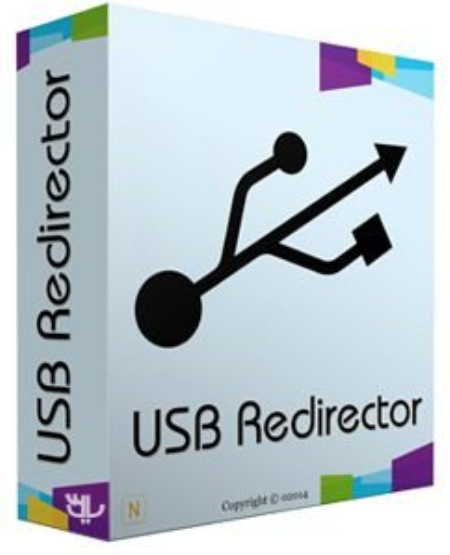
File Size: 9.9 MB
USB Redirector allows to use shared USB devices remotely through a local network, WLAN or Internet, just as if they were attached to your computer directly!
USB Redirector provides quick resolution of your remote USB needs! It can act as both USB server and USB client, as well as there is a separate light-weight FREE client available. USB Redirector uses a regular TCP/IP connection for communication.
Access USB devices in Hyper-V virtual machine or any other virtual machine.
Organize full-featured USB Server for users in your corporate or home network.
Use USB devices on a computer where USB ports are damaged or missing.
Redirect USB devices between computers in your home network or through the Internet.
Redirect USB devices between Windows and Linux with the help of USB Redirector for Linux.
Limit physical access to USB device, but make it available for users in your network.
USB Redirector works as background service:
USB Redirector works as a background service, this means you don't have to keep the app open all the . Once you have configured the program, you can safely close it. USB Redirector will continue to work even when no user is logged in or after reboot. All the devices that you have shared will remain shared.
Windows Desktop/Laptop:
Windows 10
Windows 8.1
Windows 8
Windows 7
Windows Vista
Windows XP (SP3 or newer)
Windows Server (including Server Core and Hyper-V):
Windows 2019
Windows 2016
Windows 2012 R2
Windows 2012
Windows 2008 R2
Windows 2008
Windows 2003 (SP1 or newer)
official site does not provide any info about changes in this version.
DOWNLOAD
uploadgig
rapidgator
nitro