Adobe Bridge 2022 12.0.1.246 Pre-Activated RePack by KpoJIuK
- 14.01.2022
- 101
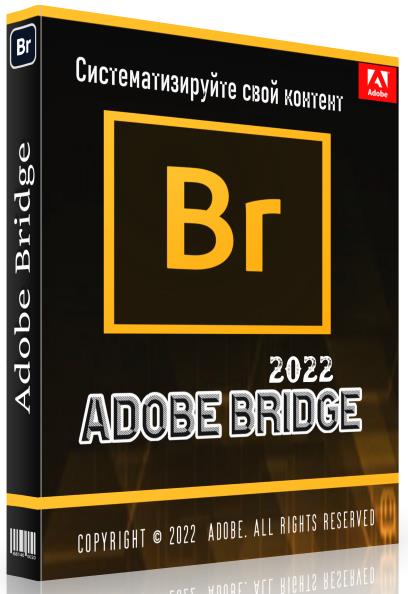
Adobe Bridge 2022 12.0.1.246 Pre-Activated RePack by KpoJIuK | File Size: 902.08 MB
Adobe Bridge - Provides centralized access to all the files and resources you need to work on creative projects. Organizing individual and shared assets, easy bulk editing, adding watermarks, centralizing color settings, and even uploading photos to Adobe Stock - all of these features in Bridge simplify your workflow and help organize your information.
Adobe Bridge gives you centralized access to all the media assets you need for your creative projects. You can easily batch edit components, edit RAW digital images, work with XMP and IPTC formats, add watermarks, rate images, centrally set color settings, and even work with different versions of the file.
Image files can be presented as previews of various sizes, slideshows or lists. Each marked folder has a cache file to speed up the rendering time of images when viewing previews. The cache can be located both in one central location and in different folders. The capabilities of Adobe Bridge can be significantly expanded through the use of jаvascript.
Features of Adobe Bridge:
• Built-in PDF output module
• Easily upload images to Adobe Stock for commercial use
• Supports Retina and HIDPI displays with scalability
• Automated cache management
• Publishing works in Adobe Portfolio and creating your own unique website
• Instantly organize panoramic and HDR images, and distribute them to collections
• Create thumbnails and metadata on demand
• Import photos and videos to Mac from mobile device or digital camera
• CEP HTML5 support
• Flexible batch processing capabilities
• Flexible file drag and drop options
• Centralized color settings
Benefits of Adobe Bridge 2022
- Speed up batch workflows with workflow designer
Combine different tasks such as batch rename, image resizing, format conversion, and metadata template to create your own reusable workflows. Use the workflow creation workspace in Bridge to combine multiple tasks and launch them by simply dragging and dropping your creative assets onto workflow presets. Create PDF contact sheets using the workspace and easily publish multiple assets directly to Adobe Stock or Adobe Portfolio from Bridge using the Publish panel.
- Convenient photo management with powerful preview and selection workflows
Render all your creative assets with thumbnails, enhanced preview and zoom features. Organize your assets with tags, ratings, metadata, and keywords. Use advanced filters, collections, and search to find the resources you need. Edit assets by opening them directly in Adobe Creative Cloud apps. Import RAW images and also use preview. Convert to DNG format. Bring powerful editing features to Adobe Camera RAW and Photoshop in Bridge.
- Achieve more with video assets in Bridge
Scrolling video thumbnails on hover in the Bridge Content panel. A storyboard that manually sorts multiple video assets in Bridge and adds them directly to a Premiere Pro sequence for editing. Output video in different formats and merge video in Adobe Media Encoder directly from Bridge.
- Visual control of Substance 3D materials in Bridge
Manage and visually preview Substance 3D material libraries, inspect and edit metadata, and instantly send assets to Substance 3D products from Bridge without any hassle.
System Requirements :
- Processor: Intel® Core ™ 2 Duo or AMD Athlon® 64 processor; 2 GHz or faster processor
- Operating system: Microsoft Windows 10 (64 bit) versions 1703 (Creators Update) and later
- RAM: 2 GB of RAM (8 GB recommended)
- Hard disk space: 2 GB of available hard-disk space for 32-bit installation; 2.1 GB of available hard-disk space for 64-bit installation; plus additional free space required during installation (cannot install on removable flash storage devices)
- Monitor resolution: 1024x768 display (1280x800 recommended) display with 16-bit color and 512 MB of VRAM (1 GB recommended)
- GPU: OpenGL 2.0 - capable system
Assembly information
1. Installation in two clicks
2. The Creative Cloud application does not litter in the system - the required minimum remains from it
3. All localizations are included, can be changed in the program settings
4. The original installer is used, problems with other products are excluded
Command line parameters:
-S or -S1 - hide the window with the progress of unpacking temporary files
-S2 - show a window with the progress of unpacking temporary files
-S or -S1 or -S2 - required parameter
/ XPATH = "PATH" - specify the installation location
/ XVCR - install Visual C ++ Redistributable Package (required for the program to work)
Example: INSTALL.EXE -S / XPATH = "C: \ Program Files \ Adobe" / XVCR
What's new in Adobe Bridge 2022 12
https://helpx.adobe.com/bridge/using/whats-new.htmlPlatform: Windows 10 (64-bit only)
Interface language: Multilanguage / Russian / English

Buy Premium Account From My Download Links And Get Resumable Support & SUPER Fastest Download Speed
https://rapidgator.net/file/fee36a5ebb2c5e40e2b29e9a08d360fa/Adobe.Bridge.2022.v12.0.1.246.exe.html
https://uploadgig.com/file/download/167E43C9b2B680eb/Adobe.Bridge.2022.v12.0.1.246.exe