Adobe Photoshop 2022 23.0.0.36 Portable by XpucT
- 03.11.2021
- 33
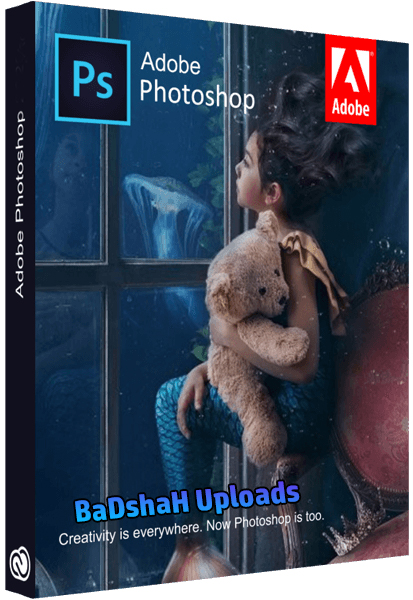
Russian / English | File Size:1.57 GB
Reimagine reality with Photoshop. Millions of designers, photographers, and artists around the world use Photoshop to make the impossible possible. From posters to packaging, basic banners to beautiful websites, unforgettable logos to eye-catching icons, Photoshop keeps the creative world moving. With intuitive tools and easy-to-use templates, even beginners can make something amazing.
The creative world runs on Photoshop.
Millions of designers, photographers, and artists around the world use Photoshop to make the impossible possible.
Designed for anyone to design anything.
From posters to packaging, basic banners to beautiful websites, unforgettable logos to eye-catching icons, Photoshop keeps the creative world moving. With intuitive tools and easy-to-use templates, even beginners can make something amazing.
Not just photo taking. Breathtaking.
Whether you're looking for everyday edits or total transformations, our graphic design software offers a complete set of professional photography tools to turn your snapshots into works of art. Adjust, crop, remove objects, retouch, and repair old photos. Play with color, effects, and more to turn the ordinary into something extraordinary.
Power to the paintbrush.
Draw and paint whatever you dream up with tools designed especially for illustrators. Paint in perfectly symmetrical patterns. Get polished looks with stroke smoothing. And create with pencils, pens, markers, and brushes that feel real - including more than 1,000 from celebrated illustrator Kyle T. Webster.
Symmetry mode
Paint in perfect symmetry with a new mode that lets you define your axes and choose from preset patterns like circular, radial, spiral, and mandala.
New Content-Aware Fill experience
A dedicated workspace lets you select the exact pixels to use for fills, and Adobe Sensei makes it easy to rotate, scale, and mirror them.
Frame tool
Create shape or text frames to use as placeholders on your canvas. Drag and drop images to fill the frames and they'll scale to fit.
RELEASE NOTES:
https://helpx.adobe.com/photoshop/using/whats-new.htmlAssembly information
Feature of the optimized version:
Default settings changed :
• Resize changed to Pixels
• Disabled animated tips for the youngest
• Disabled requests to change the built-in picture profile
• Disabled warning about deleting a layer
• Disabled notification: "Not a single pixel was selected"
• Disabled warning in CMYK transition
• Disabled warning when saving for web
• Disabled warning about enabling dialogs in Operations
• Disabled warning about editing smart objects
• Disabled warning about the transition to the 3D workspace
• Disabled option of automatic layer selection
• Disabled transformations of objects when moving
• Disabled all warnings that can be turned off
• Changed hotkey "Transform selection" to Ctrl + Shift + T
• Changed hotkey "Inversion" of the selected area from Ctrl + Shift + I to Ctrl + F2
• Changed the hotkey "Apply again" from Ctrl + Shift + T to Ctrl + Shift + F2
• Changed hotkey "Duplicate layer" from Ctrl + J to F2
• "Large thumbnails" included
• Enabled "Scrolling" for easy movement of objects in the Workspace
• Disabled "Color management strategies" and request to change color management
• Restored classic Undo by Ctrl + Alt + Z
• Restored the classic Shift Transformation
Cut :
• Export as
• Working with extensions
• Working with video
• All Creative Cloud files that were garbage after installation
• New (slow) file creation interface + paid library
• Design space
• Help files
• NTSC color filter
• Saving in JPEG2000
• Advertising
• EULA
• Animated hints
• Tons of language trash
• Service of protection against piracy use
• Error logging service
• Modules of notifications about updates
• Report Generation Wizard
• Wizard for sending reports
Added :
• Added 14 copyright operations (filters for photos) by hot key F12
• Added author's operation of photo animation by hot key F6
• Added support for saving icons in .ico format (no more than 256 x 256)
• Added support for saving images in .webp format
• Added plug-in Camera Raw 14.0.0.950
• Added plugin Imagenomic Portraiture 3.0.2 (cured)
• Added plugin Fractalius
1. You need to run the program as administrator
2. Adobe Photoshop was written in C ++ using Microsoft Visual C ++ Redistributable. For the program to work on your computer, you also need to install / update these components, otherwise this program will not work for you.
What is Portable ?
Portable is a program that does not require installation. In the case of Portable by XpucT, it does not leave traces on the system disk after work, does not create garbage (entries) in the registry. Does not register file extensions without user intervention. Does not create temporary folders on the system drive without user intervention. The program uses all the necessary filters, modules, libraries from the same directory in which it is located.
Will the settings of the installed version crash ?
No, if you provoke a conflict in program settings, then the portable version from XpucT will make backup copies of all conflicting directories that are in the user / AppData folder, as well as entries in the registry at startup. When the portable version from XpucT is closed, all data from the portable version of the program is dumped back to the directory from which this portable version was launched, and old user data from other versions of the programs is restored to the place where it was. This was done specifically for those who do not know what they are doing, that is, it provokes a conflict in the program settings. However, if you end the portable version of the program through the task manager or bring the portable program before departure, then it simply will not have time to restore the backup copy of the previous data, as well as restore its data to its directory. For the same reason, it is highly discouraged to run Adobe Portable programs at the same time. Especially if you have too many old data from past versions of Adobe that are unknown to the author of the Portable assembly in AppData and the registry. Since the author does not know too outdated junk from Adobe in the user folders and the registry, he cannot take this junk into account when building Portable. The author of an assembly can only take into account the current version and one previous one, and cannot take into account all versions of Adobe since the beginning of time. To better understand this, I recommend watching a video on how Portable programs work. Since the author does not know too outdated junk from Adobe in the user folders and the registry, he cannot take this junk into account when building Portable. The author of an assembly can only take into account the current version and one previous one, and cannot take into account all versions of Adobe since the beginning of time. To better understand this, I recommend watching a video on how Portable programs work. Since the author does not know too outdated junk from Adobe in the user folders and the registry, he cannot take this junk into account when building Portable. The author of the assembly can only take into account the current version and one previous one, and cannot take into account all versions of Adobe since the beginning of time. To better understand this, I recommend watching a video on how Portable programs work.
How do I return the default settings ?
Delete the Data folder next to the App folder.
How do I restore the factory settings ?
Delete the AppDataRoaming folder from ... App \ DefaultData.
How do I transfer my settings ?
Watch this video.
How do I add actions ?
Press Alt + F9 and in the opened Operations tool click on the corner located in the upper right corner. A menu will open in which you need to select "Load operations ..."
How do I add my own brushes and styles ?
Editing → Sets → Export / Import of sets → Select import folder → Select folder → Click on corner> → Import sets.
How to add your own plugins (filters)?
Plugin folders:
... Portable Adobe Photoshop \ App \ Photoshop \ Plug-Ins
... Portable Adobe Photoshop \ App \ Photoshop \ Required \ Plug-Ins
"Initialization of Photoshop is not possible, the primary scratch disk is full"
Photoshop decided to use a USB stick as its temporary file environment. Remove the flash drive from your computer. Restart the program. There will be no more mistakes.
Why 3D and various fashionable features don't work ?
Editing → Preferences → Performance → Check the box "Use GPU".
If the option is not available, then it's time to update the driver or video card.
Why doesn't oil paint work ?
Adobe has an answer to this question.
How do you optimize performance ?
• Make small previews of the layers
• Disable OpenGL in performance settings
• In the same place, history of actions: 20, cache level 5, fragment = 128 KB
How do I change the language?
See screenshot.
https://i.imgur.com/Uzd91dE.jpg
Default settings changed :
• Resize changed to Pixels
• Disabled animated tips for the youngest
• Disabled requests to change the built-in picture profile
• Disabled warning about deleting a layer
• Disabled notification: "Not a single pixel was selected"
• Disabled warning in CMYK transition
• Disabled warning when saving for web
• Disabled warning about enabling dialogs in Operations
• Disabled warning about editing smart objects
• Disabled warning about the transition to the 3D workspace
• Disabled option of automatic layer selection
• Disabled transformations of objects when moving
• Disabled all warnings that can be turned off
• Changed hotkey "Transform selection" to Ctrl + Shift + T
• Changed hotkey "Inversion" of the selected area from Ctrl + Shift + I to Ctrl + F2
• Changed the hotkey "Apply again" from Ctrl + Shift + T to Ctrl + Shift + F2
• Changed hotkey "Duplicate layer" from Ctrl + J to F2
• "Large thumbnails" included
• Enabled "Scrolling" for easy movement of objects in the Workspace
• Disabled "Color management strategies" and request to change color management
• Restored classic Undo by Ctrl + Alt + Z
• Restored the classic Shift Transformation
Cut :
• Export as
• Working with extensions
• Working with video
• All Creative Cloud files that were garbage after installation
• New (slow) file creation interface + paid library
• Design space
• Help files
• NTSC color filter
• Saving in JPEG2000
• Advertising
• EULA
• Animated hints
• Tons of language trash
• Service of protection against piracy use
• Error logging service
• Modules of notifications about updates
• Report Generation Wizard
• Wizard for sending reports
Added :
• Added 14 copyright operations (filters for photos) by hot key F12
• Added author's operation of photo animation by hot key F6
• Added support for saving icons in .ico format (no more than 256 x 256)
• Added support for saving images in .webp format
• Added plug-in Camera Raw 14.0.0.950
• Added plugin Imagenomic Portraiture 3.0.2 (cured)
• Added plugin Fractalius
1. You need to run the program as administrator
2. Adobe Photoshop was written in C ++ using Microsoft Visual C ++ Redistributable. For the program to work on your computer, you also need to install / update these components, otherwise this program will not work for you.
What is Portable ?
Portable is a program that does not require installation. In the case of Portable by XpucT, it does not leave traces on the system disk after work, does not create garbage (entries) in the registry. Does not register file extensions without user intervention. Does not create temporary folders on the system drive without user intervention. The program uses all the necessary filters, modules, libraries from the same directory in which it is located.
Will the settings of the installed version crash ?
No, if you provoke a conflict in program settings, then the portable version from XpucT will make backup copies of all conflicting directories that are in the user / AppData folder, as well as entries in the registry at startup. When the portable version from XpucT is closed, all data from the portable version of the program is dumped back to the directory from which this portable version was launched, and old user data from other versions of the programs is restored to the place where it was. This was done specifically for those who do not know what they are doing, that is, it provokes a conflict in the program settings. However, if you end the portable version of the program through the task manager or bring the portable program before departure, then it simply will not have time to restore the backup copy of the previous data, as well as restore its data to its directory. For the same reason, it is highly discouraged to run Adobe Portable programs at the same time. Especially if you have too many old data from past versions of Adobe that are unknown to the author of the Portable assembly in AppData and the registry. Since the author does not know too outdated junk from Adobe in the user folders and the registry, he cannot take this junk into account when building Portable. The author of an assembly can only take into account the current version and one previous one, and cannot take into account all versions of Adobe since the beginning of time. To better understand this, I recommend watching a video on how Portable programs work. Since the author does not know too outdated junk from Adobe in the user folders and the registry, he cannot take this junk into account when building Portable. The author of an assembly can only take into account the current version and one previous one, and cannot take into account all versions of Adobe since the beginning of time. To better understand this, I recommend watching a video on how Portable programs work. Since the author does not know too outdated junk from Adobe in the user folders and the registry, he cannot take this junk into account when building Portable. The author of the assembly can only take into account the current version and one previous one, and cannot take into account all versions of Adobe since the beginning of time. To better understand this, I recommend watching a video on how Portable programs work.
How do I return the default settings ?
Delete the Data folder next to the App folder.
How do I restore the factory settings ?
Delete the AppDataRoaming folder from ... App \ DefaultData.
How do I transfer my settings ?
Watch this video.
How do I add actions ?
Press Alt + F9 and in the opened Operations tool click on the corner located in the upper right corner. A menu will open in which you need to select "Load operations ..."
How do I add my own brushes and styles ?
Editing → Sets → Export / Import of sets → Select import folder → Select folder → Click on corner> → Import sets.
How to add your own plugins (filters)?
Plugin folders:
... Portable Adobe Photoshop \ App \ Photoshop \ Plug-Ins
... Portable Adobe Photoshop \ App \ Photoshop \ Required \ Plug-Ins
"Initialization of Photoshop is not possible, the primary scratch disk is full"
Photoshop decided to use a USB stick as its temporary file environment. Remove the flash drive from your computer. Restart the program. There will be no more mistakes.
Why 3D and various fashionable features don't work ?
Editing → Preferences → Performance → Check the box "Use GPU".
If the option is not available, then it's time to update the driver or video card.
Why doesn't oil paint work ?
Adobe has an answer to this question.
How do you optimize performance ?
• Make small previews of the layers
• Disable OpenGL in performance settings
• In the same place, history of actions: 20, cache level 5, fragment = 128 KB
How do I change the language?
See screenshot.
https://i.imgur.com/Uzd91dE.jpg
Minimum Requirements:
- Processor: Intel® Core 2 or AMD Athlon® 64 processor; 2 GHz or faster processor
- Operating system: Microsoft Windows 7 with Service Pack 1, Windows 10* (Version 1709 or later)
- RAM 2 GB or more of RAM (8 GB recommended)
- Hard disk space: 3.1 GB or more of available hard-disk space for 64-bit installation; additional free space required during installation (cannot install on a volume that uses a case-sensitive file system)
- Monitor resolution: 1024 x 768 display (1280x800 recommended) with 16-bit color and 512 MB or more of dedicated VRAM; 2 GB is recommended**
- Graphics processor acceleration requirements OpenGL 2.0-capable system
HOMEPAGE
https://www.adobe.com
Download From Rapidgator
https://rapidgator.net/file/6bb4073b33e730f8060202dd89c82e3d
https://rapidgator.net/file/52ace0ea7f2586f954910b9f972964db
Download From Nitroflare
https://nitro.download/view/088E32E8078EF23
https://nitro.download/view/59593940199159E
Download From Uploadgig
https://uploadgig.com/file/download/d437Bad074113ad7/BaDshaH.Adobe%20Photoshop%202022%2023.0.0.36%20Portable%20by%20XpucT.part1.rar
https://uploadgig.com/file/download/1a3381bdDf048893/BaDshaH.Adobe%20Photoshop%202022%2023.0.0.36%20Portable%20by%20XpucT.part2.rar