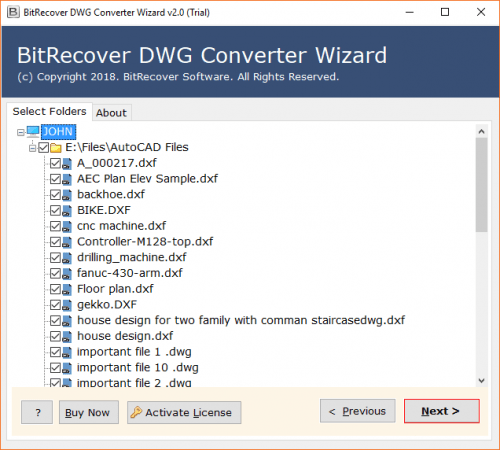
File size: 32 MB
Convert AutoCAD to PDF, AutoCAD to DOC, AutoCAD to DOCX, AutoCAD to HTML, AutoCAD to TIFF, AutoCAD to BMP, AutoCAD to GIF, AutoCAD to JPEG, AutoCAD to PNG, etc. file formats.
Features:
Batch conversion of AutoCAD Files
BitRecover DWG exporter is capable to convert multiple DWG, DXF, DWF files of Autodesk AutoCAD to any desired format. With the help of batch conversion mode, users can save their valuable time efforts because they can convert unlimited AutoCAD files at once.
Convert AutoCAD to Many Formats
BitRecover Autodesk DWF Converter is capable to convert AutoCAD DWG to PDF, AutoCAD DWG to DOC, AutoCAD DWG to DOCX, AutoCAD DWG to HTML, AutoCAD DWG to PNG, AutoCAD DWG to JPEG, AutoCAD DWG to GIF, AutoCAD DWG to BMP and AutoCAD DWG to TIFF formats.
Convert DWG Files of Many Apps
This utility is specially designed to convert Autodesk DWF to PDF format, which is also capable to convert DWG, DXF, DWF files of Autodesk AutoCAD, DraftSight, IntelliCad, Caddie, Open Design Alliance, etc. to any desired file formats. The tool supports all types of DWG (AutoCAD Drawing) files for conversion.
Convert DWG Files with components
As it is a technically advanced software which maintains all components of AutoCAD DWG, DXF, DWF files during the conversion process like Images, Text details, Tables, Layouts, HTML links, Dynamic blocks, Arrays, 2D effects, 3D effects, Visualizations, Navigations and all.
Dual Modes to Choose DWG Files
This software is fully loaded with several advanced features and it is one of the best feature i.e. Select Files to choose AutoCAD .dwg files which is helpful to convert single DWG (AutoCAD drawing) file while second option is Select Folders which allows to convert complete DWG folder having multiple DWG files.
Standalone Tool to Export DWG Files
It is also known as standalone Autodesk DWF converter because it does not require installation of any supporting application to perform the AutoCAD migration process. It converts AutoCAD to PDF, DraftSight to PDF, IntelliCad to PDF, Caddie to PDF, Open Sight Alliance to PDF, etc.
Create Separate Resultant Files
BitRecover DWG to PDF Wizard creates separate resultant files for every AutoCAD DWG, DWF and DXF files means that if you choose a folder having 500 .dwg files then it will create a same folder having 500 .pdf, .doc, .docx, .html .png, .jpeg, .gif, .bmp, .tiff files according to choice of users.
Save Converted Data at Any Location
BitRecover AutoCAD DWG Converter provides facility to save converted files at any desired location of computer by clicking on Select Destination Path option even it allows to save resultant data into external storage devices i.e. Pen Drive, Hard Drive, etc.
Convert AutoCAD DXF Files
AutoCAD DXF converter allows to export AutoCAD DXF (Drawing Interchange Format) files to various file formats i.e. DXF to PDF, DXF to DOC, DXF to DOCX, DXF to HTML, DXF to TIFF, DXF to BMP, DXF to GIF, DXF to JPEG, DXF to PNG, etc. file formats.
Convert Autodesk DWF Files
It also supports conversion of DWF (Design Web Format), which is highly compressed and secured file format. Download this DWF converter to migrate DWF to PDF, DWF to DOC, DWF to DOCX, DWF to HTML, DWF to TIFF, DWF to BMP, DWF to GIF, DWF to JPEG, DWF to PNG, etc.
What's New:
Official site does not provide any info about changes in this version.
HOMEPAGE
https://www.bitrecover.com/dwg/converter/
Download From Rapidgator
https://rapidgator.net/file/f77185830a5bcc3832ed18fc9ddd5968
Download From Uploadgig
https://uploadgig.com/file/download/7Eee26d7e644996f/BaDshaH.DWGConverterWizard2.6.rar
