BlackBird Image Optimizer 1.0.3.1.3 Portable
- 27.08.2021
- 144
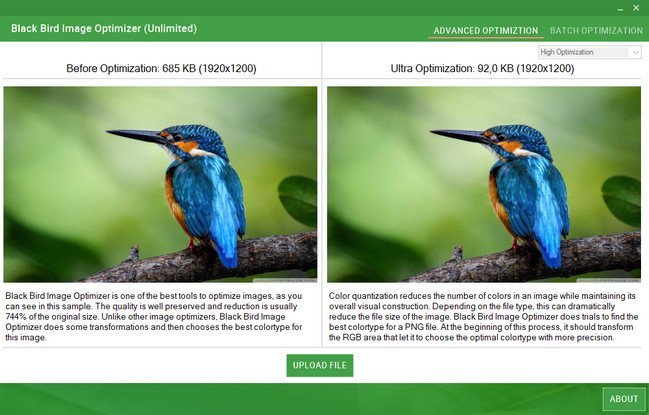
Packed in VMware ThinApp|Windows(x86/x64)|rar|28.4 mb
Optimize pictures without loss in quality.
With Black Bird Image Optimizer - you can reduce the size of your photos several times without quality loss! We use a completely new color quantization algorithms which are capable of lossless quality reduce the size of photos! Also, Black Bird Image Optimizer remove doesn't need to your metadata from images.
Reduce and optimize the size of your pictures and images without having to worry about extensive quality loss by relying on this user-friendly app. As its name makes it crystal clear, Black Bird Image Optimizer is a useful piece of software designed from the ground up to help you reduce the size of your pictures without noteworthy quality loss. As simple and as intuitive as an image optimizer should be
Besides making sure that .NET Framework 4.0 or later is present on your computer's system, the deployment process is a fairly typical one thanks to a streamlined, wizard-based installer.
Once you are met by the app's main window, it should become quite clear that this is by no means a complicated application. There are basically two modes for optimizing your pictures, an Advanced Optimization mode which allows you to make use of four optimization methods, namely, Brutal, High, Medium and Low, and a self-explanatory Batch Optimization mode.
Practically no change of getting something wrong while using this app
In the first mode, the app's main window is basically split into two equal parts, one that allows you to preview the picture and its size before the optimization while the other will display the result. That said, simply upload the picture, choose the optimization mode from the upper-right side of the main window, and click save the results, using the dedicated buttons.
A noteworthy feature is the fact that the app provides you with a clear explanation regarding the actual changes that will be done to your pictures depending on your optimization level. As we're sure you'll notice, most of the optimization modes rely on a form of color quantization which means that the app reduces the number of colors from the original image while maintaining the overall aspect intact.
Overall, a fairly competent image optimizer, however, it might just be a bit too pricey
As far as image optimizers go, Black Bird Image Optimizer is not too shabby. It features a fairly decent optimization algorithm, it offers a modern interface, both single and batch optimization modes, four optimization levels, and enough user feedback to make even the most novice of users feel right at home.
However, we have to point out that we've spotted a very annoying bug. As you can clearly see from our screenshots, the UPLOAD FILE button should not be in that position. Still, this tiny issue is far from being a deal-breaker, as the app's functionality is practically unaffected.
RELEASE NEW
Updates: official site does not provide any info about changes in this version.
System Requirements
- Restrictions: It does not correspond to the tablet mode.
- CPU: Intel® Pentium 4 or later / AMD Athlon 64 or later (900 MHz or greater)
- (64bit support recommended)
- Memory: 4GB or more (Recommend 8GB or more)
- HDD: 10GB or more of free disk space
- Display: XGA (1,024x768), Full Color (24 bit or higher), 16-bit display (32-bit recommended)
Windows XP, Windows Vista all SP, Windows 7, Work on Windows 10 is POSSIBLE, BUT NOT GUARANTEED!
Language Multilanguage(Russian English)
HOMEPAGE
http://www.blackbirdcleaning.com/
Download From Rapidgator
https://rapidgator.net/file/20903a13aec09fff0f3e786f054cf40c
Download From Nitroflare
https://nitro.download/view/A455C3390EA3B14
Download From Uploadgig
https://uploadgig.com/file/download/0554f5e15E6c4117/BaDshaH.BBIO103.rar