Portable Den4b Hasher Pro 4.1.0.4
- 20.07.2021
- 42
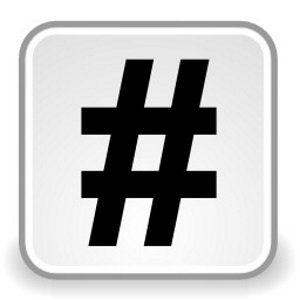
Portable Den4b Hasher Pro 4.1.0.4|Packed in VMware ThinApp|Windows(x86/x64)|rar|8.36 mb
Hashing utility for verifying integrity of files using a wide range of supported algorithms: CRC32, MD2, MD4, MD5, SHA1, SHA256, SHA512, RipeMD128, RipeMD160, ED2K.
Attention!
Dear users! We do not forget about our rights holders!
All portable assembly, designed exclusively for the promotion of the software and can be used for informational purposes only!
After testing the program and decide on the usefulness and necessity of you, this software - you are required! remove the assembly and turn to the developer, to purchase a license for a full version. Good luck!
Work on Windows 10 is POSSIBLE, BUT NOT GUARANTEED!
Release Notes
All processed files are logged and ready for export to a number of different verification file formats: SFV, MD5SUM, SHA1SUM. Multiple hash types can be generated simultaneously per file. Handy hash and file comparison functions, such as holding SHIFT to compare to next file or CTRL to compare two files, will make this task a breeze. Batch process files
The application allows you to load individual files, as well as all the documents in a specific directory. When processing multiple files, it is possible to skip certain ones, as well as stop the operation whenever it is necessary.
Once you have selected the documents you wish to analyze, Hasher Lite calculates their checksums using a number of algorithms: CRC32, MD2, MD4, MD5, SHA1, SHA256, SHA512, RMD128, RMD160 and ED2K.
When the operation has been completed, the program displays checksum values for the last file in the processing queue and allows you to copy them to the clipboard.
Compare analyzed files
It is possible to easily analyze two processed files, to determine whether or not they are identical. The application can compare the currently loaded file with another of your choice, as well as the next two files in the processing queue.
Hasher Lite then informs you whether or not the contents of the two files match and which of the analyzed checksums are different.
Export file information
It is possible to export the information gathered about the currently opened file. You can select which checksums value you are interested in, then have the program copy the relevant data to the clipboard.
The application also allows you to save the entire processing log to various formats (SFV, MD5SUM and SHA1SUM). You can choose to have the program include only file names or their entire paths, as well as specify which hash types should be exported.
Release New
Product Version 4.1.0.4 Beta 2021-11-29
* Upgraded the build environment to Lazarus 2.0.4 + FPC 3.0.4.
* Internal improvements to address minor inefficiencies.
* Guess the fallback language code by removing sub-codes, e.g. "en_US" to "en".
* Handle "--lang=xx" command line language specification, in addition to "--lang xx".
* Case insensitive handling of "--lang=xx" and "--lang xx" command line parameters.
System Requirements
- Restrictions: It does not correspond to the tablet mode.
- CPU: Intel® Pentium 4 or later / AMD Athlon 64 or later (900 MHz or greater)
- (64bit support recommended)
- Memory: 4GB or more (Recommend 8GB or more)
- HDD: 10GB or more of free disk space
- Display: XGA (1,024x768), Full Color (24 bit or higher), 16-bit display (32-bit recommended)
Windows XP, Windows Vista all SP, Windows 7, Work on Windows 10 is POSSIBLE, BUT NOT GUARANTEED!
Language Multilanguage(Russian English)
Download link:
rapidgator_net:
https://rapidgator.net/file/b2bbdb6becc135bb9b91398c07942bca/a9o0m.Portable.Den4b.Hasher.Pro.4.1.0.4.rar.html
uploadgig_com:
https://uploadgig.com/file/download/D5565f261f813118/a9o0m.Portable.Den4b.Hasher.Pro.4.1.0.4.rar
nitroflare_com:
https://nitro.download/view/B4A746AE2DBC953/a9o0m.Portable.Den4b.Hasher.Pro.4.1.0.4.rar
https://rapidgator.net/file/b2bbdb6becc135bb9b91398c07942bca/a9o0m.Portable.Den4b.Hasher.Pro.4.1.0.4.rar.html
uploadgig_com:
https://uploadgig.com/file/download/D5565f261f813118/a9o0m.Portable.Den4b.Hasher.Pro.4.1.0.4.rar
nitroflare_com:
https://nitro.download/view/B4A746AE2DBC953/a9o0m.Portable.Den4b.Hasher.Pro.4.1.0.4.rar
Links are Interchangeable - No Password - Single Extraction