WinToUSB 6.1 Technician (x64) Multilanguage Portable
- 10.07.2021
- 71
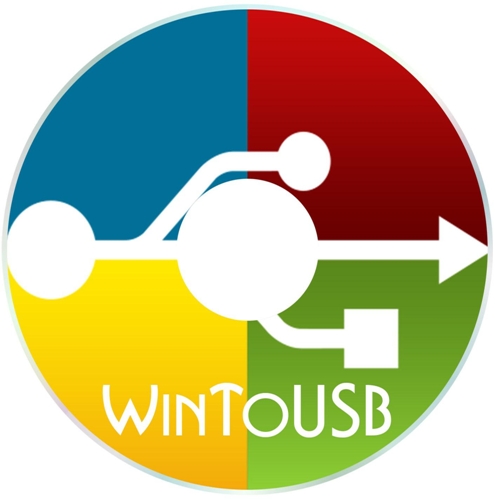
File Size: 10.2 MB
WinToUSB is the best Windows To Go Maker that allows you to install and run Windows operating system on a USB hard drive or USB flash drive, using an ISO image or CD/DVD drive as the source of installation. Starting from version 2.0, you can clone current Windows OS installation (Windows 7 or later) to a USB drive as a Windows To Go Workspace. WinToUSB also supports creating a bootable WinPE USB drive, it can help you transfer the contents of WinPE to a USB drive and make the drive bootable.
WinToUSB's key features include:
• Easy-to-use wizard interface that provides step-by-step instructions for creating a Windows To Go USB drive.
• Creation of Windows To Go from an ISO image file or CD/DVD drive.
• Clone an existing Windows OS (Windows 7 or later) to a USB Drive as a Windows To Go Workspace.
• Use of a Non-Enterprise Edition of Windows 10/8.1/8/7 to create Windows To Go Workspace.
• Creation of Windows To Go on Non•Certified Windows To Go USB Drive.
• Clone current Windows OS (Enterprise edition of Windows 10/8.1/8/7) to a USB drive as a Windows To Go Workspace
• Clone current Windows OS which on a dynamic disk to a USB drive as a Windows To Go Workspace
• Clone current Windows OS which on a USB disk (Windows To Go USB drive) to other USB drives as a Windows To Go Workspace
Important notes:
Windows 7 is not completely portable. You may have driver problems when booting on different computers, so highly recommend using Windows 10/8.1/8 to create portable Windows.
Windows 7 does not have built-in USB 3.0 support, so Windows 7 will have to be booted from a USB 2.0 port.
The common USB flash drives are very slow. It takes a long time to install and run Windows from a common USB flash drive, highly recommend using a USB hard disk, a Windows To Go Certified Drives or a SanDisk Extreme CZ80 USB 3.0 Flash Drive to create portable Windows.
Windows To Go drives can be booted on different computers, so you can carry it to anywhere and use it on any computer.
You need to be an administrator on the computer you are installing the WinToUSB on.
Technician Edition Features:
Clone current Windows OS (Enterprise edition of Windows 10/8.1/8/7) to a USB drive as a Windows To Go Workspace
Clone current Windows OS which on a dynamic disk to a USB drive as a Windows To Go Workspace
Clone current Windows OS which on a USB disk (Windows To Go USB drive) to other USB drives as a Windows To Go Workspace
Faster Clone Speed
No upgrade prompts
Business usage
What's new
Added support for Windows 11
Fixed bug: The internal disks cannot be offline after booting from the cloned Windows
Fixed bug: Failed to format USB flash drive in some cases
Updated Italian translation
HOMEPAGE
http://www.easyuefi.com/wintousb/
Download From Rapidgator
https://rapidgator.net/file/119e74b6b5f14526a1646cdf40fb7fd3
Download From Nitroflare
https://nitro.download/view/B8FD702D0CB0215